Software Activation – Cat ET and SIS DVD
-> Software users MUST be assigned an Activation ID that will license their copy of CAT SIS and SIS DVD
-> After software is installed, the Activation ID must be installed to Activate the software Software may be licensed Online or Manually
Online is the PREFERRED Method
-> Manual licensing forces the user to obtain a file via the Internet during the process
Online Service Software Activation
-> Instructions for the Activation of Cat ET and SIS DVD service software follow the same format.
-> The examples that are shown in this presentation represent the Cat ET procedure.
-> Please follow the same process for SIS DVD.
Online Activation – Cat ET







Manual Service Software Activation
-> Instructions for the Manual Activation of Cat ET and SIS DVD service software follow the same format.
-> The examples that are shown in this presentation represent the CAT ET procedure.
Please follow the same process for SIS DVD
Manual Activation – Cat ET



Manual Activation – Cat ET
-> Dealer License Administrator uses DSL to send Manual_Request.xml file to License Security Server
-> Dealer License Admin generates Response File and saves response.xml Response File to Flash Drive or other device
-> Automotive Scan Tool Cat ET User Loads response.xml file Response File on User’s PC
-> Service Software application prompts user to accept the license in order to install the Activation ID onto PC
-> Application is enabled with the proper level of functionality
-> License is enabled for 365 days
-> Manual licensing forces the user to obtain a file via the Internet during the process
Manual Activation – Cat ET







-> Software users MUST be assigned an Activation ID that will license their copy of CAT SIS and SIS DVD
-> After software is installed, the Activation ID must be installed to Activate the software Software may be licensed Online or Manually
Online is the PREFERRED Method
-> Manual licensing forces the user to obtain a file via the Internet during the process
Online Service Software Activation
-> Instructions for the Activation of Cat ET and SIS DVD service software follow the same format.
-> The examples that are shown in this presentation represent the Cat ET procedure.
-> Please follow the same process for SIS DVD.
Online Activation – Cat ET
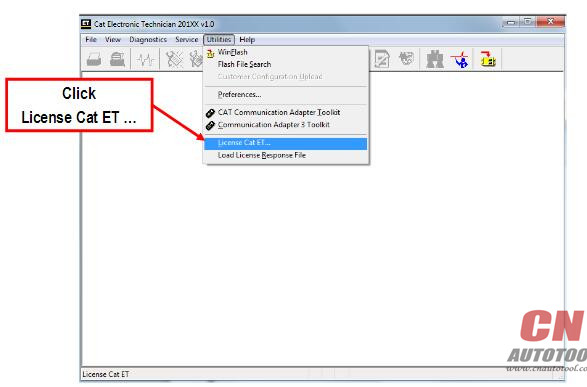
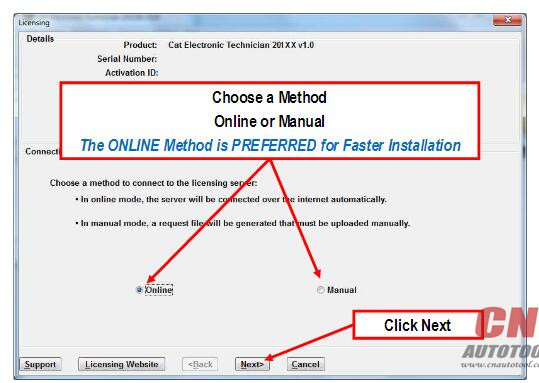
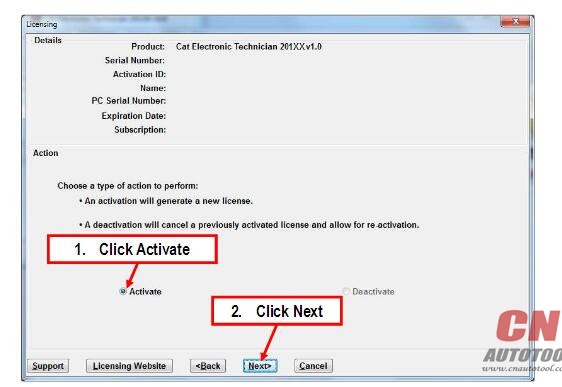
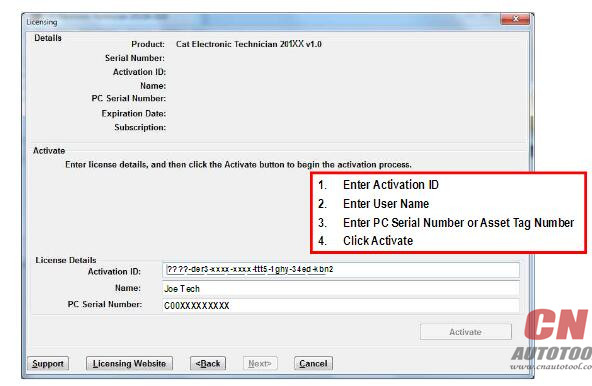
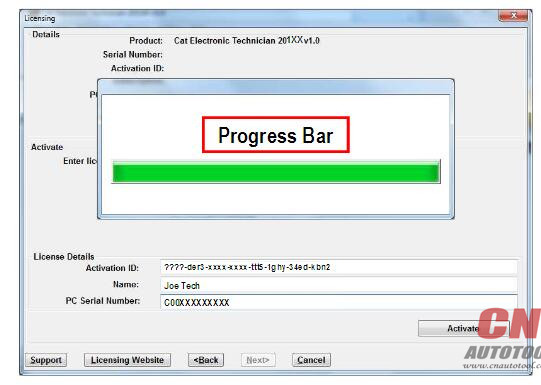
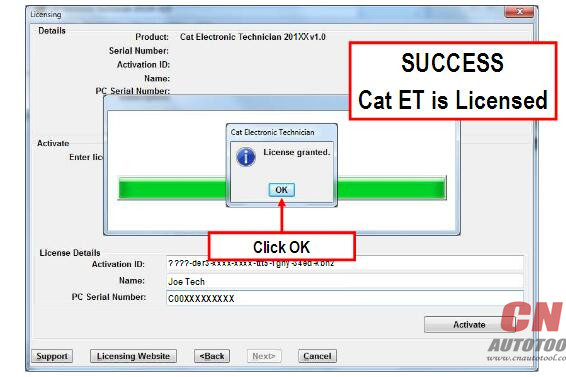

Manual Service Software Activation
-> Instructions for the Manual Activation of Cat ET and SIS DVD service software follow the same format.
-> The examples that are shown in this presentation represent the CAT ET procedure.
Please follow the same process for SIS DVD
Manual Activation – Cat ET
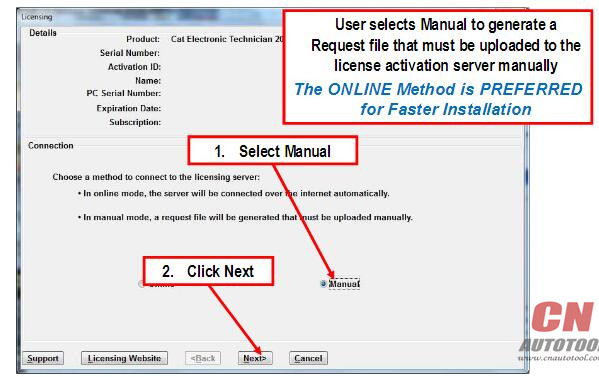
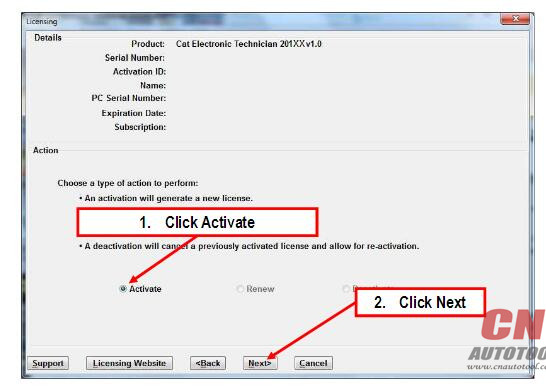
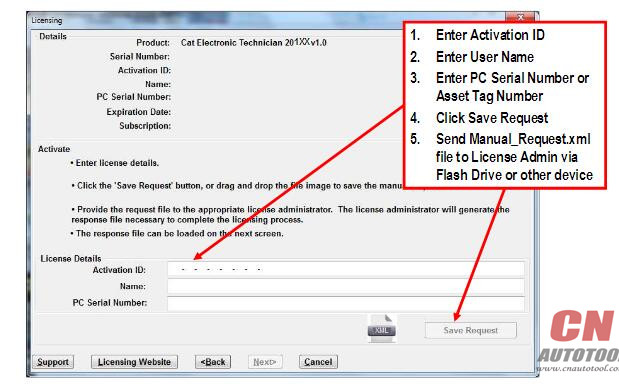
Manual Activation – Cat ET
-> Dealer License Administrator uses DSL to send Manual_Request.xml file to License Security Server
-> Dealer License Admin generates Response File and saves response.xml Response File to Flash Drive or other device
-> Automotive Scan Tool Cat ET User Loads response.xml file Response File on User’s PC
-> Service Software application prompts user to accept the license in order to install the Activation ID onto PC
-> Application is enabled with the proper level of functionality
-> License is enabled for 365 days
-> Manual licensing forces the user to obtain a file via the Internet during the process
Manual Activation – Cat ET
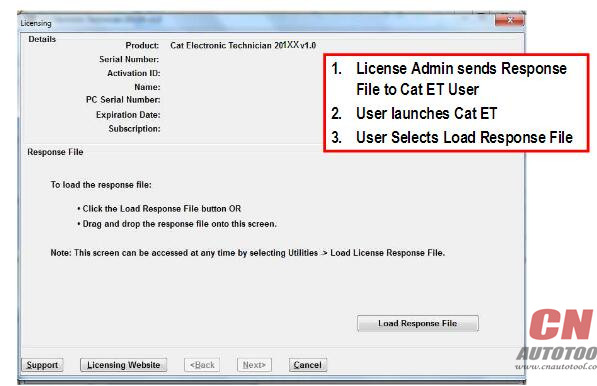
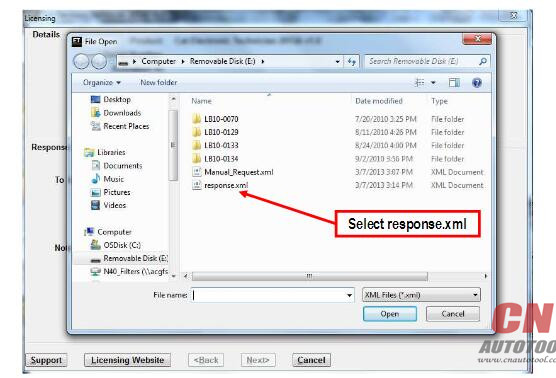
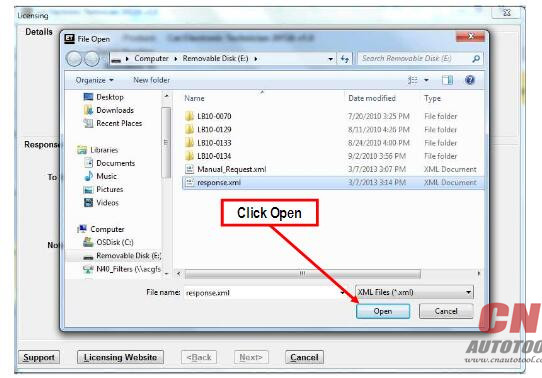
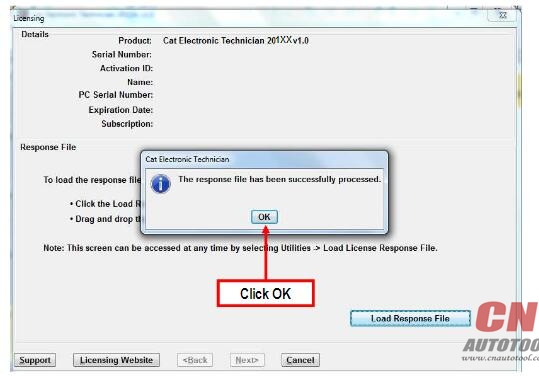
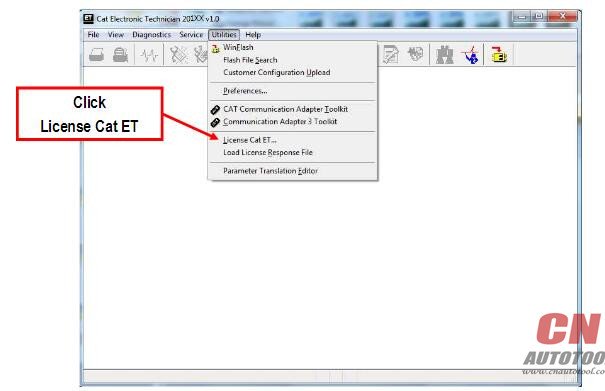
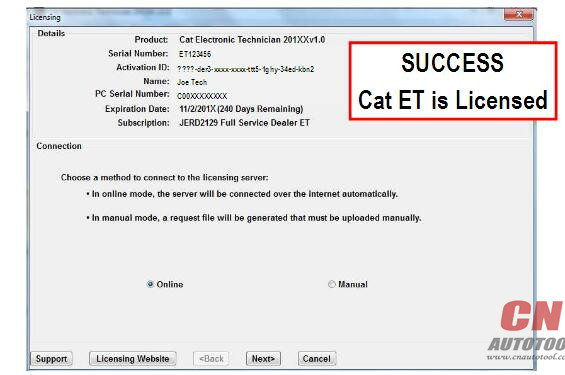

For this web site, you will see our account, remember to go through this info. Caterpillar 3177485 Diagnostic
回复删除Car Diagnostic Tool: Software Activation – Cat Et And Sis Dvd >>>>> Download Now
回复删除>>>>> Download Full
Car Diagnostic Tool: Software Activation – Cat Et And Sis Dvd >>>>> Download LINK
>>>>> Download Now
Car Diagnostic Tool: Software Activation – Cat Et And Sis Dvd >>>>> Download Full
>>>>> Download LINK Gg