When you use install the software of ET Diagnostic Adapter, you will need the license key, how to get it? Here is the detailed step for you to get it:
1 open the icon ( electronic technician ) on the table
2 when you install the Caterpillar ET Software, it will ask for the license. Choose Yes.
3 After you choose YES, you will see the picture, please copy the license code.
4 After doing that, go to the table, and choose “my computer”, and open this one:
5 Choose “CAT- ETKEY”, then enter ” CAT ETKEY 2010A”,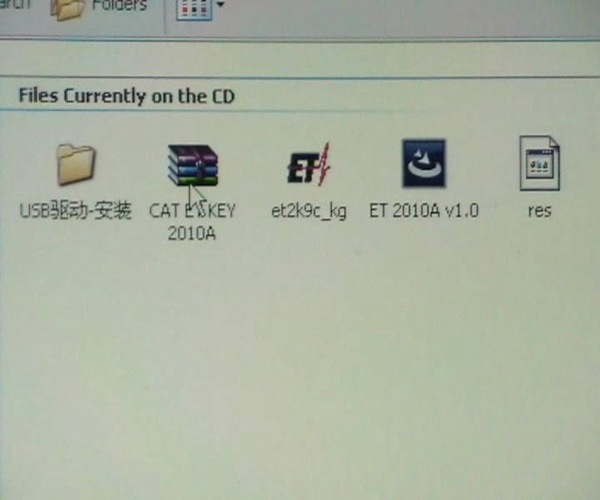
and click this one:
6 You will see this photo, then paste the license code in the blank:
7 choose one option on subscription , then click ” Generate” on the right:
8 After click the generate, you will get the license key number,copy it
9 find this window, and paste the license key number in the blank:
10 Click authorize
11 finally caterpillar et 2010a copy license granted
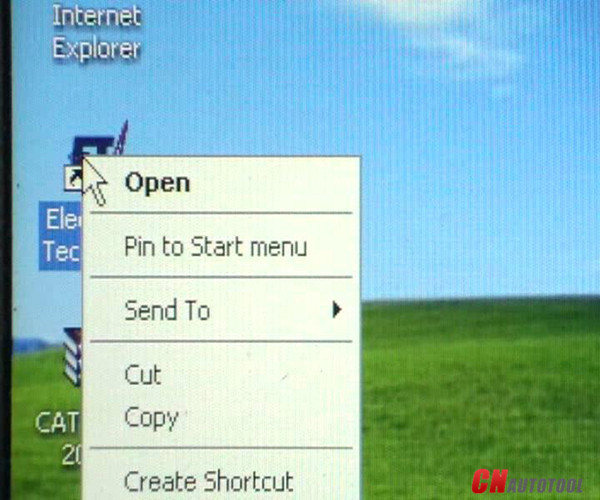
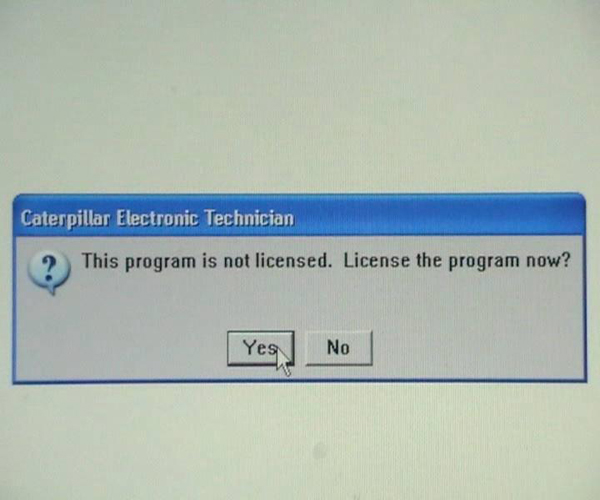
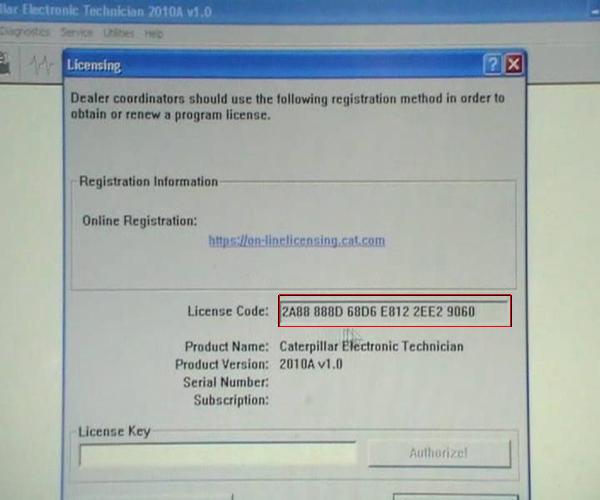
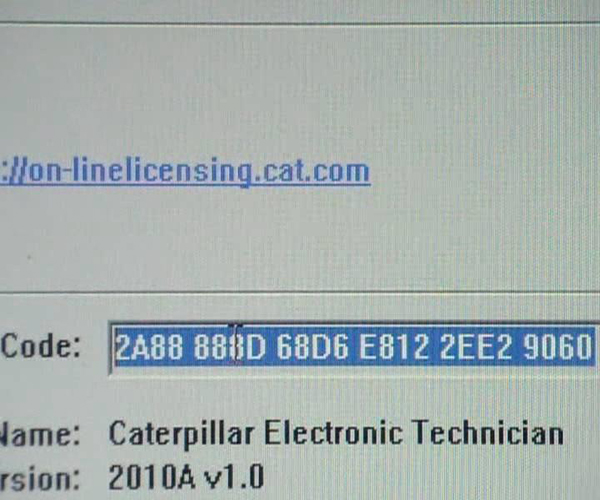
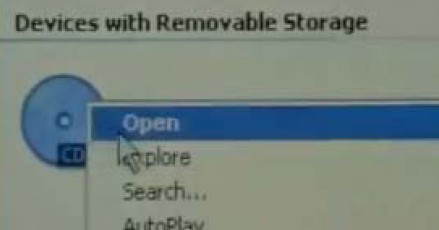
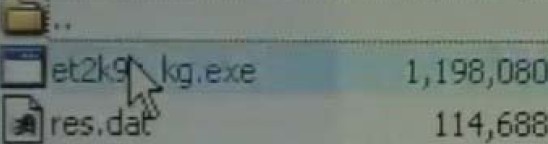
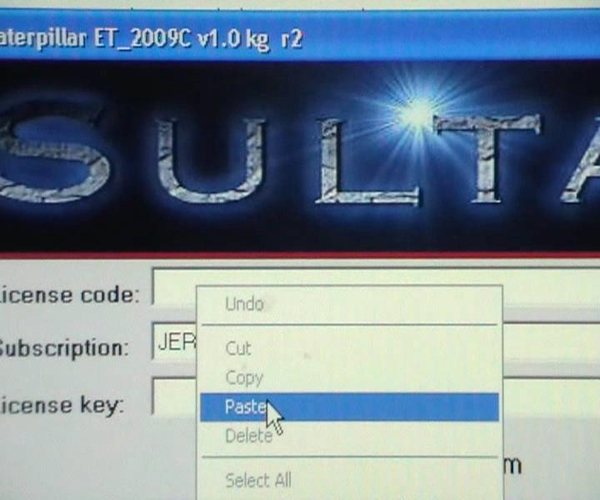
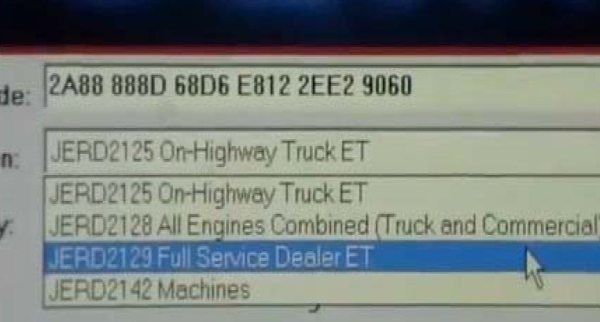
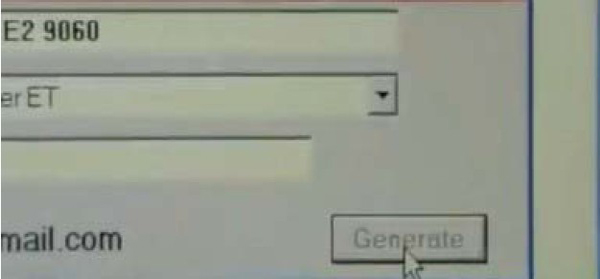
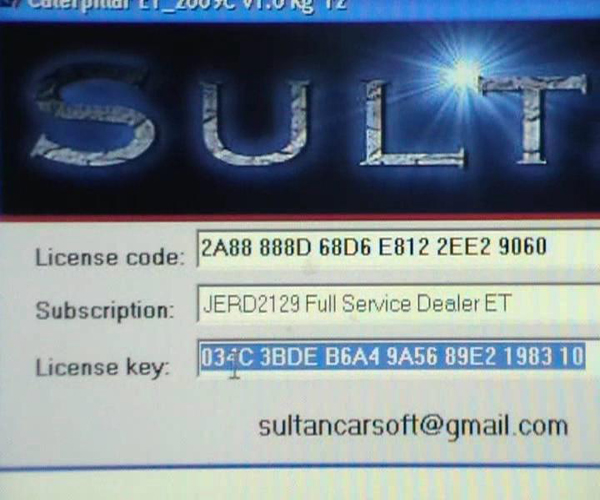
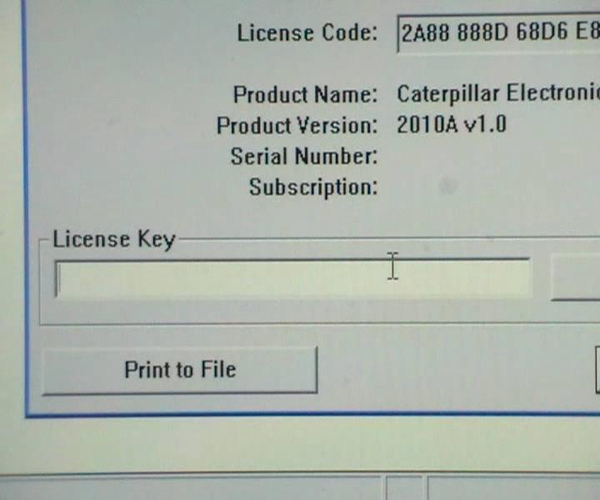
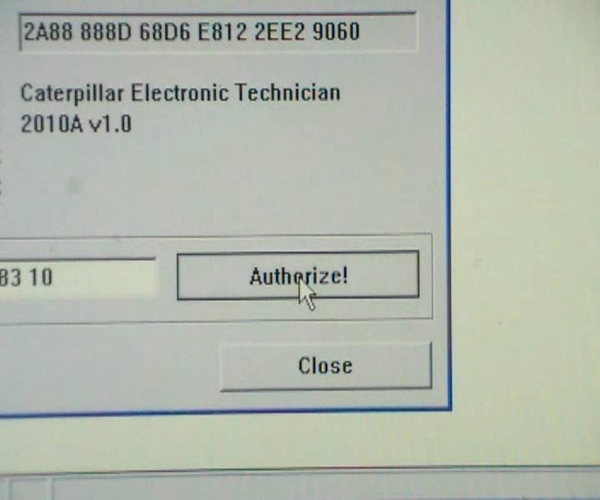
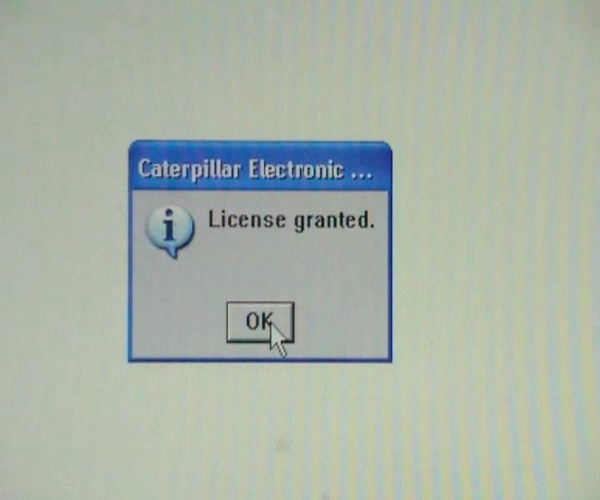
没有评论:
发表评论