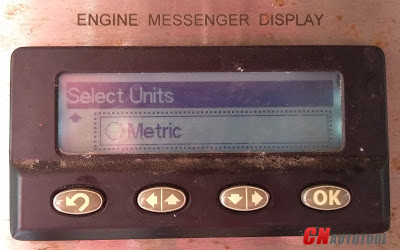
Units of Measure
From the “DISPLAY CONFIGURATION” title screen, press the Down arrow button. This screen displays the current units for the measurements.
Selecting the Display Units
From the “Display Configuration” title screen, press the Down arrow button three times.
1. Main Menu – Settings
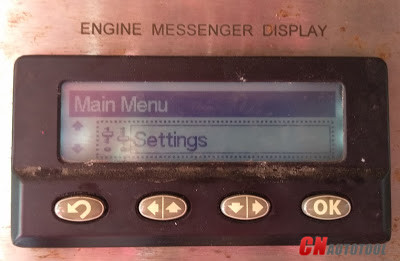
2. Settings – Display Setup
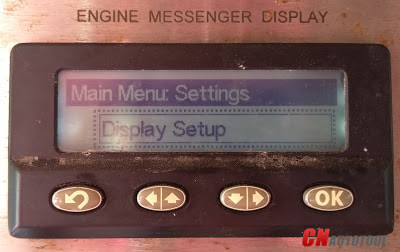
3.Display Setup – Units
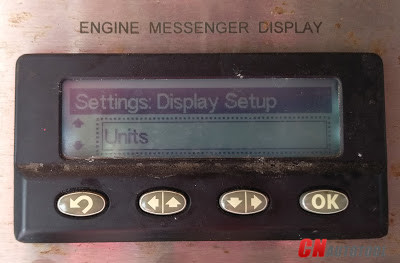
4. Units – Select Units (Metric / U.S.)

没有评论:
发表评论