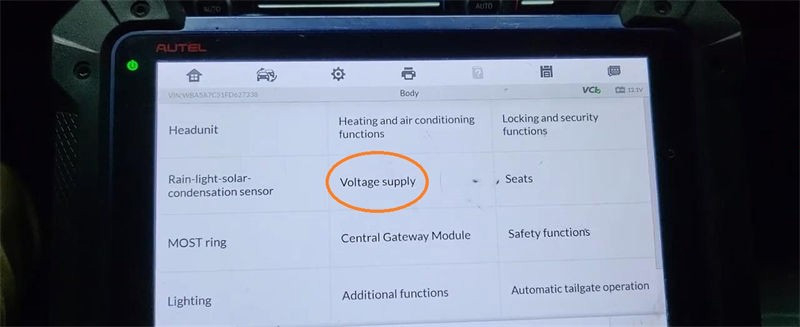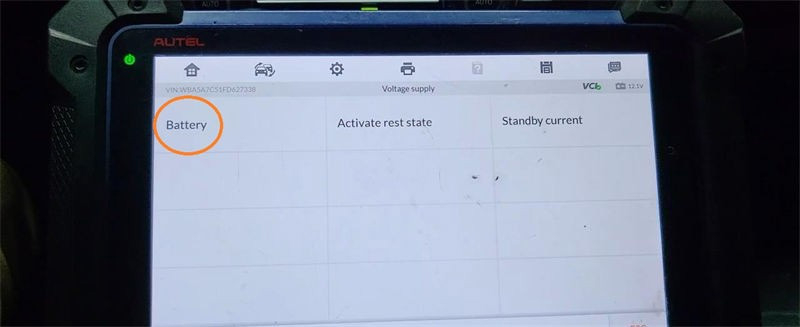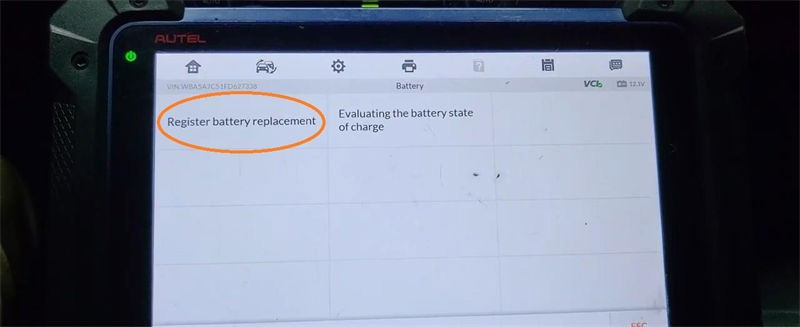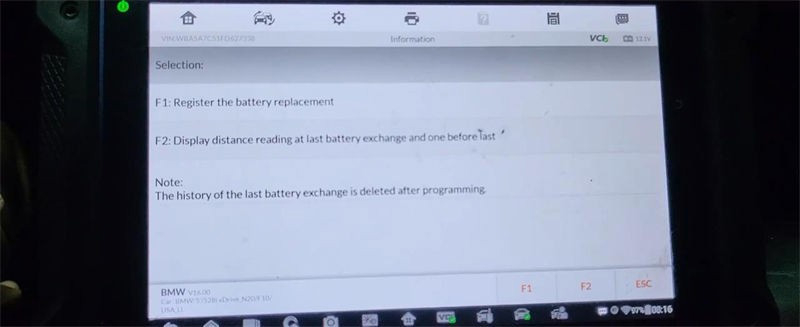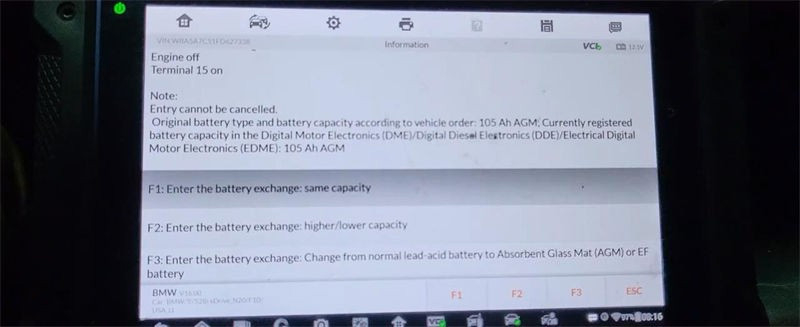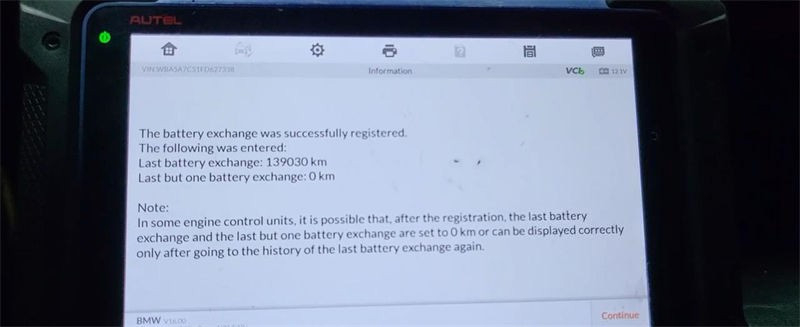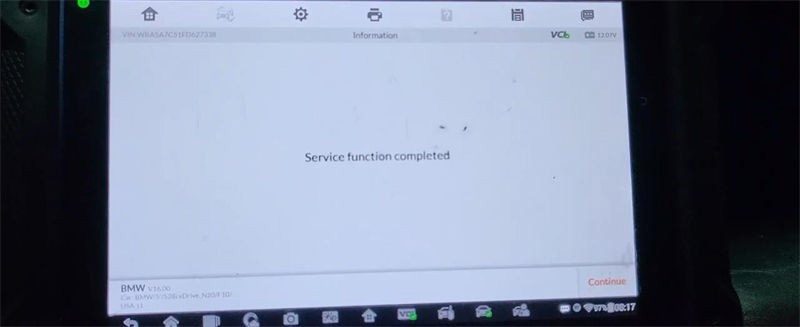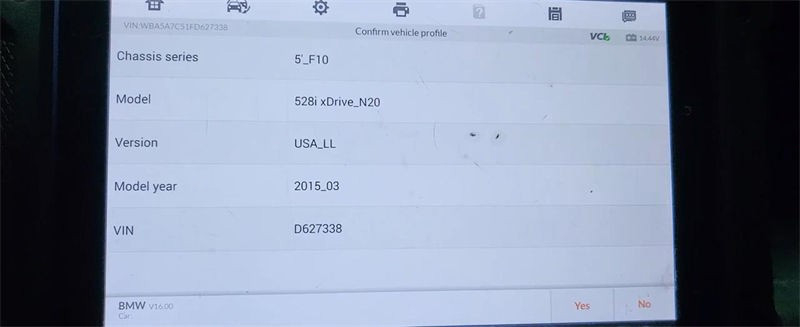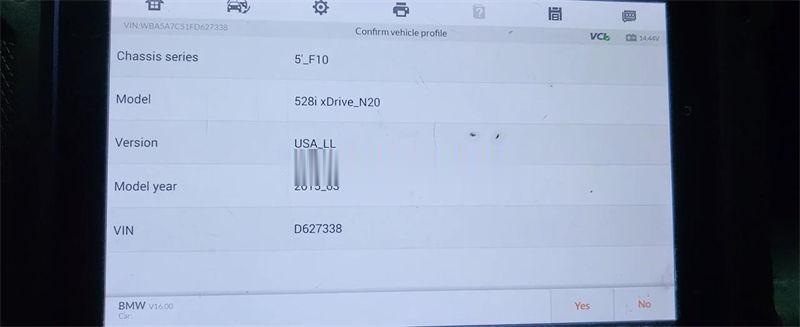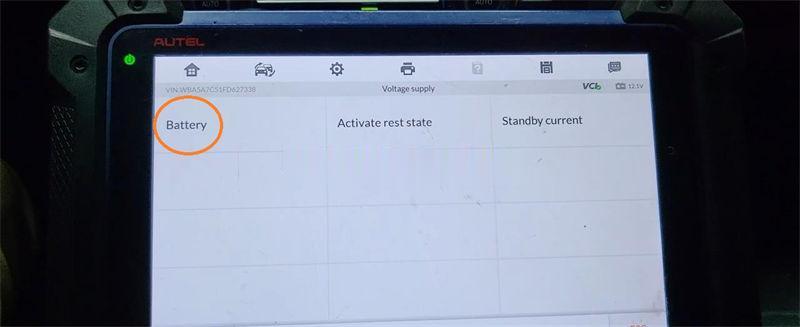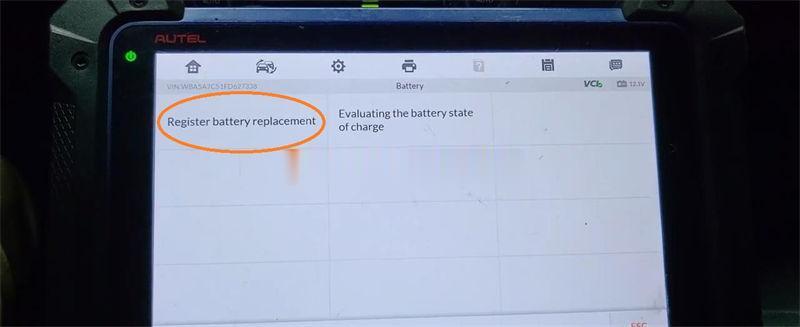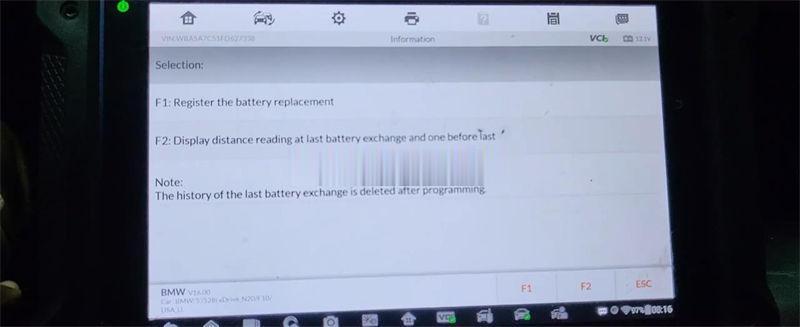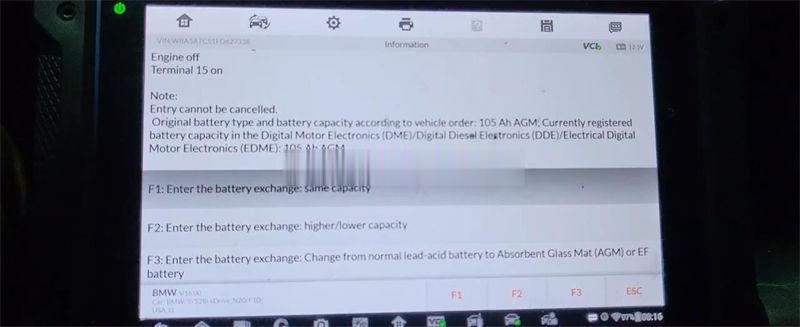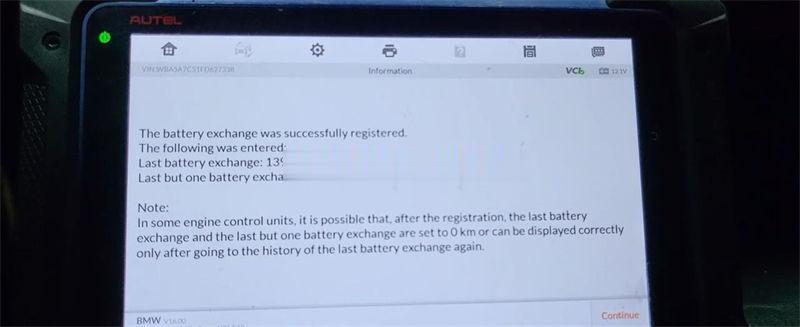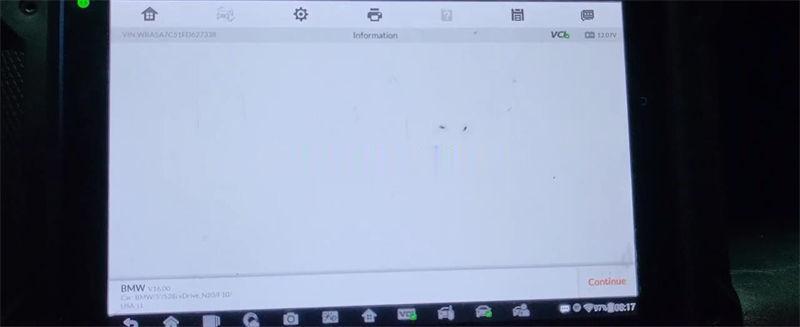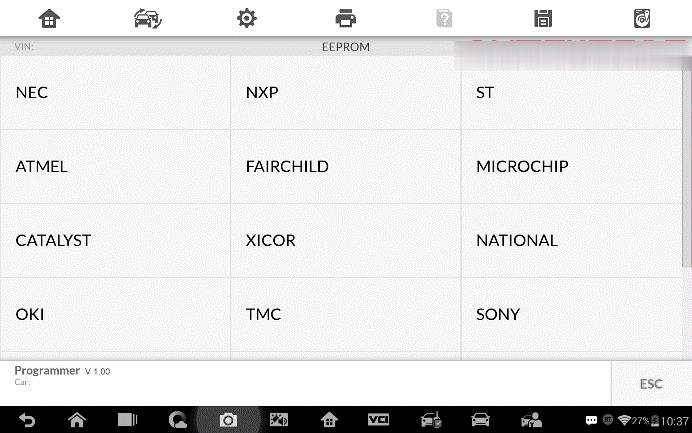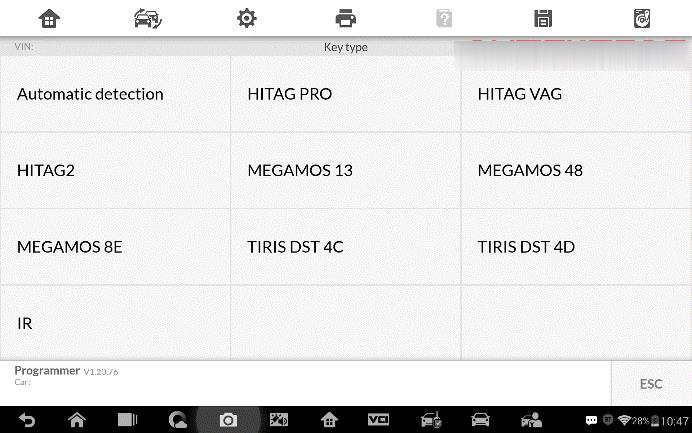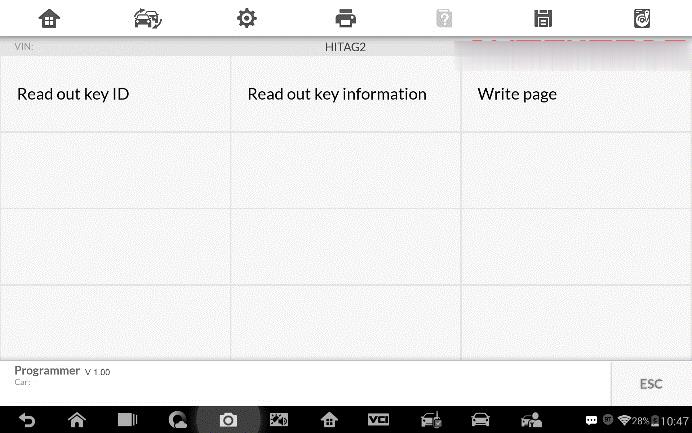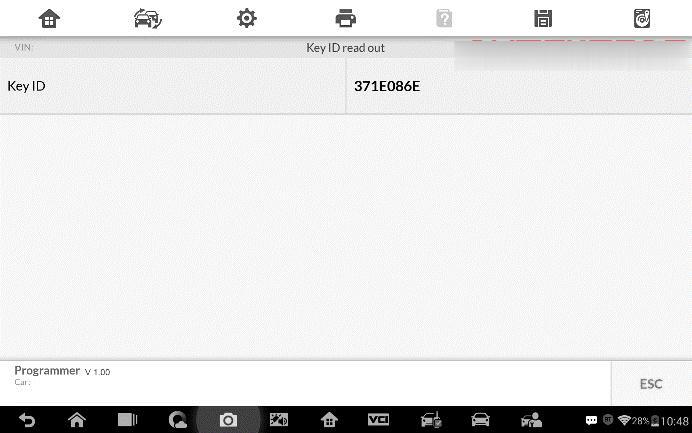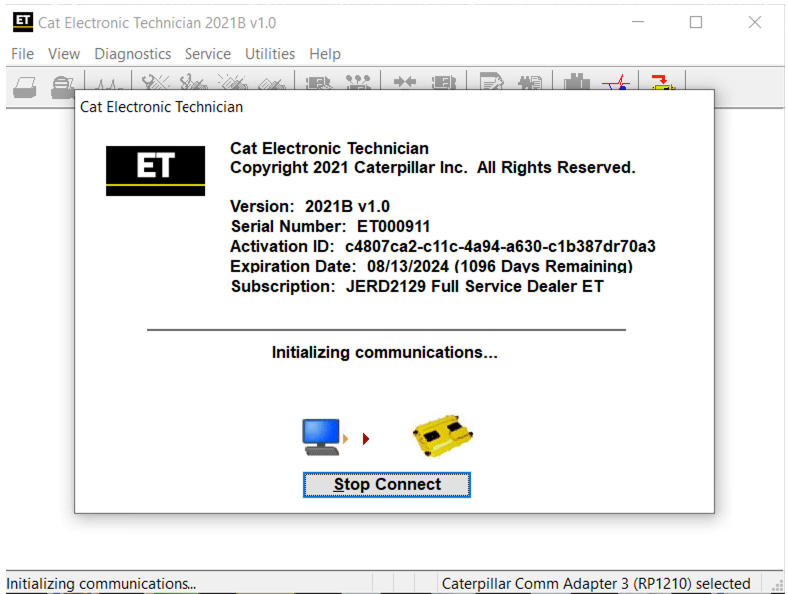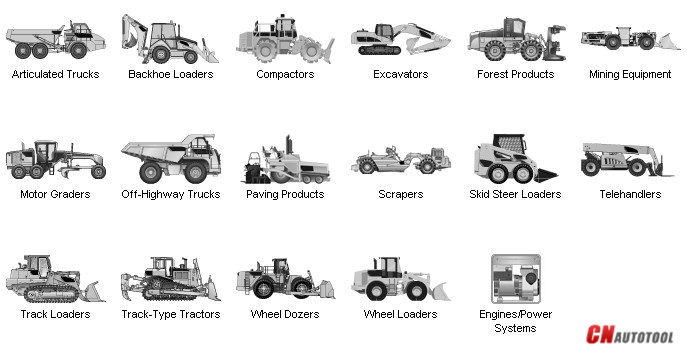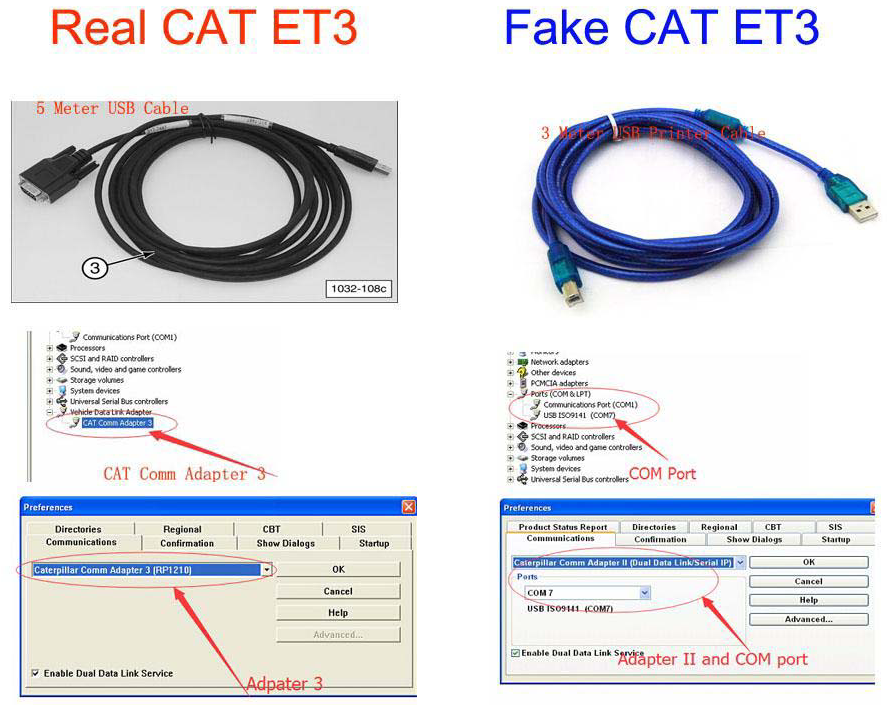CAT Caterpillar ET Diagnostic Tool Product Description :
CAT Caterpillar ET Diagnostic Tool from Caterpillar provide the
capability to access Electronic Control Modules (ECMs) from a personal
computer. Many job-critical tasks can be performed with an electronic
service tool. The user can display the status of a group of parameters
(temperatures, pressures, etc.) simultaneously, view active and clear
logged diagnostics, display the current configuration of an ECM and much
more. The service tool works with a communication adapter to allow
connection to an ECM. A graphical interface makes this software quick to
learn and easy to use. A separate pull-down menu for each function
enhances the “ease of use.” The version and identification of the ECM is
automatically retrieved and is displayed on a summary screen when the
program is started. Diagnostic tests and calibrations can also be
performed.
CAT Caterpillar ET Diagnostic Tool enable service
technicians to reprogram ECMs, reconfigure control system parameters,
fine tune performance or diagnose the root cause of a failure the first
time. These powerful tools allow service personnel to display and
analyze vital performance and health information from any system quickly
and accurately. The service tool communicates with any system using ATA
(J1708), J1939 or the Caterpillar proprietary data link networks. The
service tools provide information and features needed to help a
technician diagnose problems and perform repairs and to customize and
personalize the operation of a product. By allowing customers to design
flexibility and configurability into a product, Caterpillar service
tools stretch beyond the capabilities of preprogrammed ECMs or onboard
display systems.
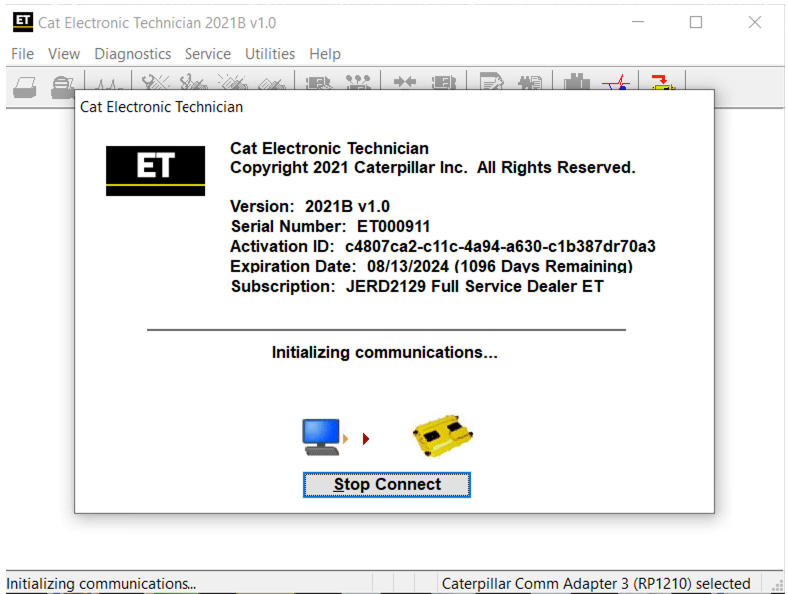
2021B is an upgraded version of 2021A , A represents the first quarter, and C is the software updated in the third quarter.
2021B Cat ET software as Cat Caterpillar ET 2018C
2019A 2019C 2021A Software update version, 2021B Caterpillar Electronic
Technician software With CAT ET 3 Cat caterpillar adapter 3 support
caterpillar diagnostic till 2021.
Cat et Caterpillar Electronic Technician Software:
Brand: Caterpillar
Region: WorldWide
Support Multi-language:English, Chinese, Danish, French, German, Italian, Japanese, Portuguese, Russian, Spanish
Support All cars of CAT
Support car list of CAT Caterpillar ET Diagnostic Tool :
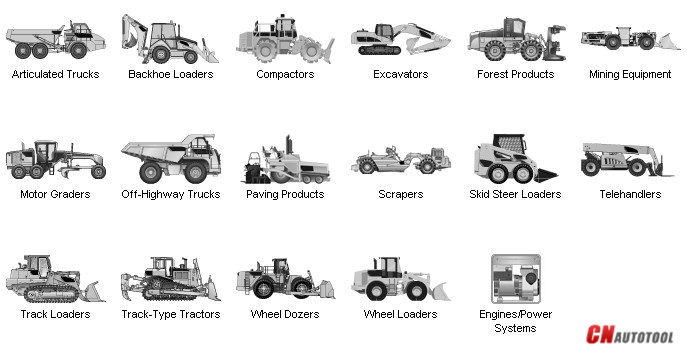
With the CAT Diagnostic Tool, you can:
View active and logged diagnostics
View events where irregularities occurred and were logged by the ECM
View the status of a group of parameters (temperatures, pressures, etc.) simultaneously
Record and log performance data
Graph a group of status parameters
View the current configuration of an ECM
Change ECM configurations
Perform diagnostic tests
Perform calibrations
Print reports and diagnostic results
For some machine and engine products, additional functionality has been included with the service tool program
Features
Display, graph and log status parameters.
Retrieve prognostic data including histograms, engine totals for fuel used and miles traveled.
View active diagnostics and clear logged diagnostics. View events where
irregularities have occurred and have been logged by the ECM.
Perform calibrations to enhance performance of the ECM.
Customize the ECM with application-specific settings.
Over 100 custom Diagnostic, Information and Service features including:
– 2D and 3D Histogram plotting capability (engine software
support required).
– Custom Status screen groups
– Snapshots (Download and display snapshot data recorded by the
ECM)
– Configuration Aid that allows upload/download of same
configuration to multiple control modules
Customised Service Tool Options
Customized service tool name
Customized graphics for the splash screen and icons
Customized installation
Aftermarket differentiation, i.e., the tool for one customer does not work on the product of another customer.
Licensing options for customer management
Flash programming of the ECM(s)
Training demonstration allows familiarity with the tool’s primary functions without connecting to ECM(s)
Perform customized diagnostic tests to identify harness problems,
cylinder or component failures (Automatic Cylinder Cutout with cylinder
to cylinder fueling comparison)
Caterpillar electronic technician 2020B with
WinFlash future is an updated version of the caterpillar dealer
diagnostic software that can help technicians to diagnose existing and
potential problems with their electronically controlled Caterpillar
Engines and Machines.
To get the vehicle information the Cat ET software must be connected
to the Electronic Control Module (ECM). For this purpose, you need a
suitable diagnostic link adapter (DLA), for instance, Genuine CAT Comm
Adapter III
The list of supported CAT machines and engines can be found
below(if your vehicle is missing, please contact us we will double
check):
Engines:
Electric Power
Electric Power Generation
Industrial
Marine Power Systems
Oil and Gas
Machines:
Articulated Trucks
Asphalt Pavers
Backhoe Loaders
Cold Planers
Compactors
Dozers
Drills
Excavators
Feller Bunchers
Forest Machines
Forwarders
Harvesters
Hydraulic Mining Shovels
Knuckleboom Loaders
Material Handlers
Motor Graders
Off-Highway Trucks
Pipelayers
Road Reclaimers
Site Prep Tractors
Skid Steer and Compact Track Loaders
Skidders
Telehandlers
Track Loaders
Underground – Hard Rock
Underground – Longwall
Underground – Room and Pillar
Utility Vehicles
Wheel Dozers
Wheel Excavators
Wheel Loaders
Wheel Tractor-Scrapers
Original Factory Caterpillar ET3 Adapter III Compare With OEM Caterpillar ET Diagnostic Adpater III
1. Original Factory CAT ET can use once pluged, no need install the
USB drive, the software can automatic realize it for ET3 Adapter, and
the machine can automatic weld the high quality Circuit board, quality
will be more reliable.
2. The OEM Caterpillar ET Diagnostic Adapter III need use USB Drive to
install, and need choose the COM Port, and in the software ET also need
choose ET2 then can be used.
The Details as follows:
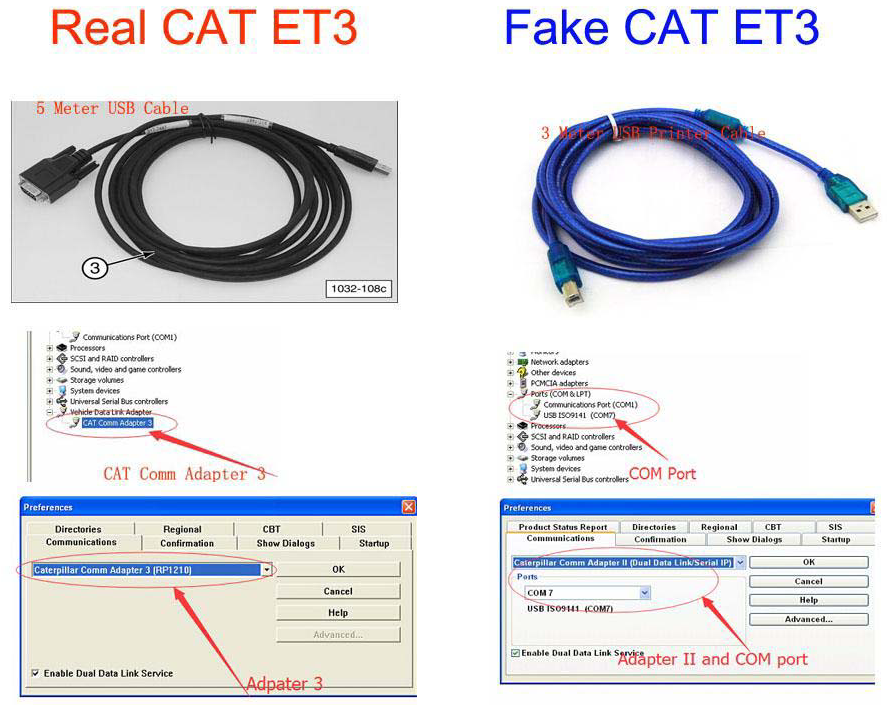
If you have any problem, please do not hesitate to contact us with sale@cnautotool.com.