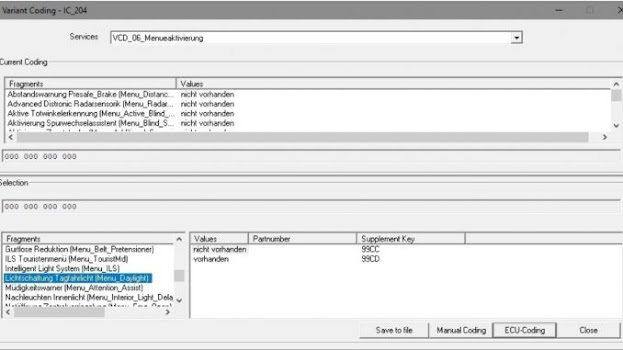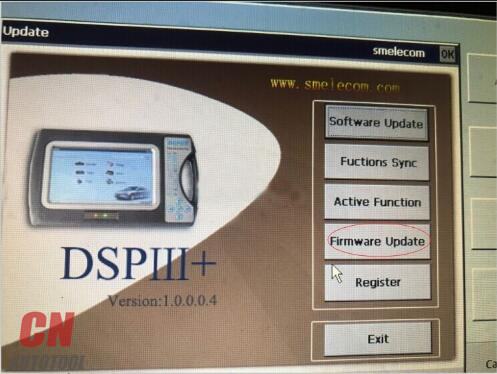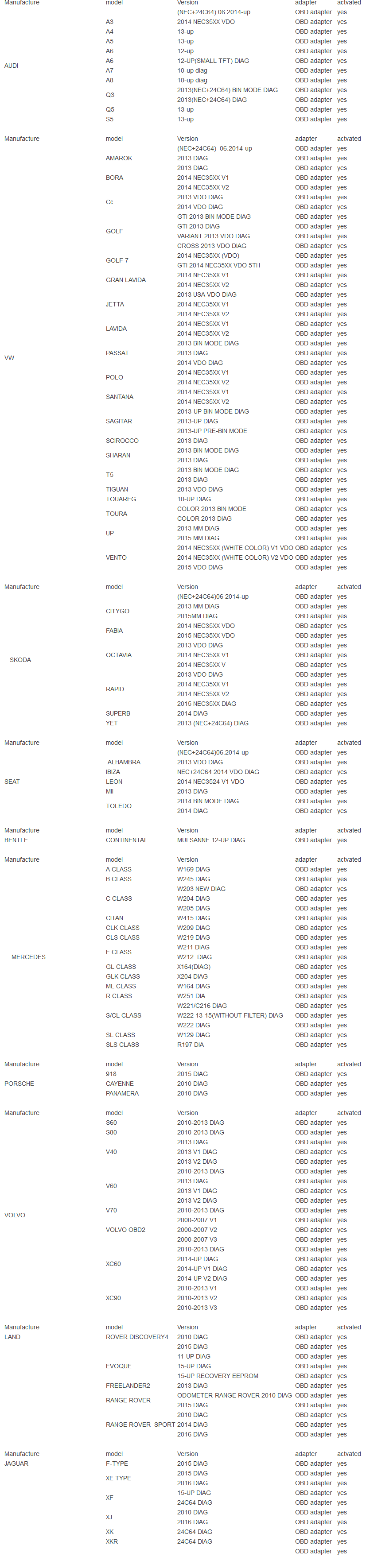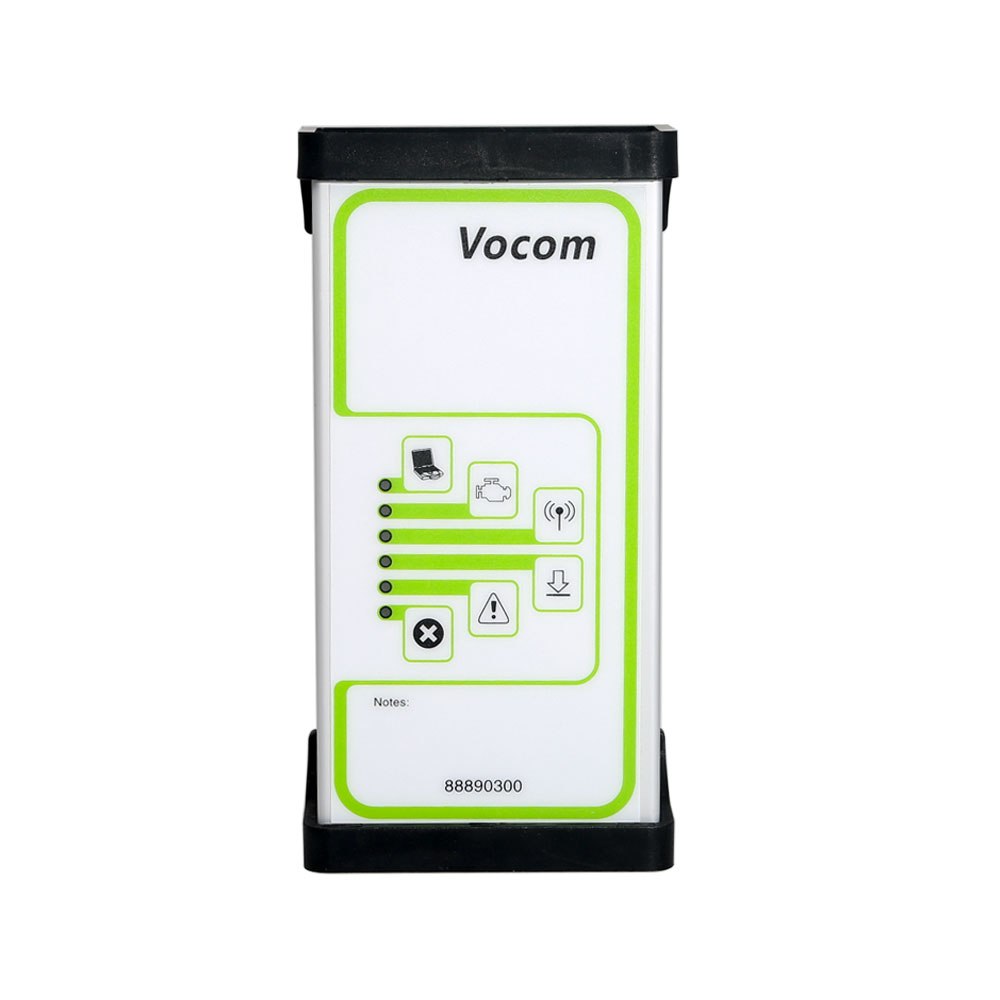This instruction is show you guide on Mercedes Benz W204 daylight activation via Vediamo. For more Veidamo work for Benz topics, please refer to Benz Vediamo Projects.
Preparation:
Benz Vediamo 5.01.01 +Path+Database Mercedes Free Download
How to Install Mercedes Benz Vediamo Software?
Steps:
Connect MB SD C4 to vehicle, then run vediamo.
Go to Variant Coding option
Dienste:06 Menuaktivierung
Lichtschaltung Tagfahrlicht(Menu_daylight)change to vorhanden
2021年11月26日星期五
How to Use Vediamo to Active Daylight for Mercedes Benz W204
2021年11月25日星期四
How to step by step install Cummins Insite 7?
New Cummins engine diagnostic tool Cummins INLINE 7 Data Link Adapter
has a faster processor, more robust algorithms, larger memory buffers
and more sophisticated filtering than previous models while
simultaneously accessing multiple vehicle data channels.
1.Hardware: Cummins INLINE 7 Data Link Adapter
2.Software: Cummins Insite 8.5
3.Update Method: update by CDs
INSITE Software System Compatibility:
Windows 7 32-bit and 64-bit
Windows 8 32-bit and 64-bit
Windows 8.1 32-bit and 64-bit
Windows 10 32-bit and 64-bit
4.Multi-language: English(united states)/ Chinese(simplified)/ Danish/
Dutch/ Finnish/ French/ German/ Italian/ Japanese/ Korean/ Norwegian/
Portuguese/ Russian/ Spanish/ Swedish/ Turkish
5.Suggest Operating System: Win7 32 Bit System
6.Connection Method: WIFI/ Bluetooth/ USB
How to step by step install Cummins Insite 7:
1) Open the folder < Cummins InSite7 install>-
2) open the autorun.exe
3) Here is Insite installation menu
4) go to manually install packages
5) install 7
6) go to upgrade insite on the dvd menu
7) let update manager find the updates off the dvdwhich will update it just below sp5
8) change dropdown un update manager to find updates off internet and
let it completely updateI think 7.6.1 has been removed off their site
and 7 needs it
9) disable your antivirus program
10) Open the folder Cummins insite 7.x keygen (Cummins 7.x kg)
11) insert your PC-ID and get key for activation12). .insert the activation key to run the software
How unlock the expired program Cummins inside:
Now you need to start to change the date on the computer,set the date 1 january 2014 on your computer/notebook.
Then run the program INSITE. You will see a message about changing the date. Click OK.Now you can see the PC-ID and Verificaton Codefor ex. see the picture:
Open the Cummins Date Unlock and set the same date 1 january 2014 and your PC-ID andVerification Code.
Clik the Make Passwords!
Now you have the unlock password code.Enjoy!
Cummins Insite review of operation systems:
I have had it work on win10 home too but it quit working. I reformatted
my drive tried to installinsight. and it says something is interrupting
install. I am trying it on win10 pro.
I installed 7 and it worked fine, I then copied my entire Intelect
folder from another computer that isrunning XP withinsite 7 to a flash
drive and from the flash drive I moved the intelect folder to
thecomputer that I am using windows 8.1 on. It worked fine for me after
unlocking and applying the SP5patch. I did the same to a computer using
windows 10 with no issues.
I install version 7 of insite in Windows 10 without any problem, the
following maner before givingdouble click the setup, then you give
right- click and select properties select compatibility
compatibilitymode to win xp sevice pack 2 and ready the program began to
install only have patience.
I’m running Ubuntu 15. 10 with VirtualBox, and Win XP VM. INSITE works
perfectly, and not oneproblem with the install. I have done it multiple
times. Try running a VM with an older version ofWindows. Just my two
cents.
I have install all Insite, Jpro, DDDL, on win 8.1 then updated to win 10 all work fine on issue.
i got mine to work but had to set it as admin and run as windows 7.
If you have any problem, please do not hesitate to contact us with sale@cnautotool.com.
2021年11月23日星期二
Super DSP3+ SoftwareFirmware Update
Topic: update firmware of DSP3 Odometer Correction OBD Tool (china clone)
Super DSP3+ on www.cnautotool.com version:
Software version: 0305.0027
Firmware version: 1.0.0.0.4
Super DSP3+ update: CANNOT update DSP3+!
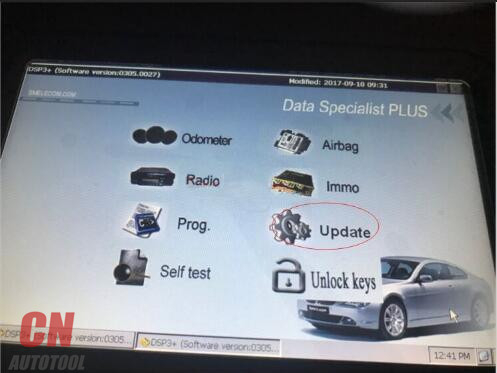
DO NOT CLICK ON “Update”,“Firmware Update”, “Software Update” if you are using China clone DSP3+ Odometer Correction Tool
Super DSP3+ Scan Tool For Mileage:
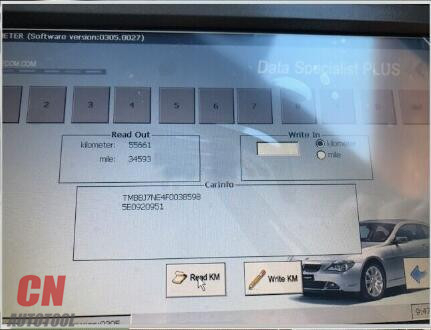
AUDI/VW/ SKODA/SEAT/BENTLE/MERCEDES/ LAND ROVER/ JAGUAR/ VOLVO/ PORSCHE
2021年11月19日星期五
How to connect the Porsche VCI diagnostic connector to the WLAN module
The Porsche PIWIS 3 (PST3) is the newest Diagnostic Tool in the market. It can read trouble code, clear trouble code, shows ECU information. It test live data, display actual values, and programs.
1.Piwis 3 With V40.600 Piwis III Software for Porsch Cars diagnostic & Programming.
2.Piwis 3 with developer mode software & TeamViewer Installed Lenovo Laptop Ready To Use, cover all piwis 2 functions.
3.With New DoIP Ethernet diagnostic technology,Supports Porsche Models after 2002
How to connect the Porsche VCI diagnostic connector to the WLAN module?
What
you need to pay attention to is that there is an interface in the
middle of the WLAN module, the size and direction of the interface are
the same as the VCI interface
2021年11月7日星期日
About Witech MicroPod 2 V17.04.27 for Chrysler FAQs
Multi-language wiTech MicroPod 2 V17.04.27 diagnostic and programming interface for Chrysler fits in your shirt pocket and provides 100% CAN coverage for Chrysler, Dodge, Jeep and Fiat.
Language : English, French, Spanish, German, Italian, Russian, Japanese, Korean and Chinese
Top 6 Reasons to Get wiTECH MicroPod 2 Diagnostic Tool:
1. the copy is 1:1 of the genuine, of high quality and good stability, its connector matches the car OBD plug perfectly.
2. With high-quality USB cable which transfer data stably and reliably
3. The package is anti-static, moisture-proof, anti-electromagnetic interference
4. Works with your current wiTECH software
5. No smart cables required
6. No drivers needed
WiTECH MicroPod 2 Diagnostic Tool Basic Info:
1.Works with your current wiTECH software Version: 17.04.27
2.Multi-Languages available: English, French, Spanish, German, Italian, Russian, Japanese, Korean and Chinese
3.PC-Based: Requires PC connection
4.Warranty: It can be returned and replaced for a new one within one year, if non-human damage.
5.Update: you could update when the newest software is released
V17.04.27 wiTech MicroPod 2 can work on Chrysler, Dodge and Jeep till year 2020. Here have collected some frequently asked questions from customer and offered the corresponding answers. Hope it’s helpful!
Q: Does the scanner MicroPOD II witech 2.0 also read the old Chrysler?
A: No, the Micropod 2 with WiTech 2.0 software will only work on most
CAN compliant vehicles 2007 and newer, and some Chryslers back to
2004.For vehicles not covered by WiTech software you will need a DRB III
or DRB III emulator.
Q: The communication is not stable when use wiTech MicroPod 2, how to do?
A: Check whether the OBD interface has been connected well or not. Or change another wiring cable.
Q: Which car model and year can be supported by V17.04.27 wiTech MicroPod 2?
A: Chrysler, Dodge and Jeep till year 2017 are supported.
Q: I connect micropod 2 with my laptop, but there is not green light, only flashes red light.
A: Please check whether you connect micropod 2 with your car or not?
Q: Does wiTech MicroPod 2 V17.04.27 support JEEP grand cherokee 2001 year?
A: Yes, it does.
Q: Can MicroPod 2 wiTech support online programming?
A: Yes, it can.
Q: Can wiTech MicroPod 2 V17.04.27 support flash BCM module? Other
modules can? If have changed BCM module, can I backup BCM module by the
software?
A: Online programming is supported, but cannot backup data.
Q: I want use wiTech MicroPod 2 to do 2002 Dodge Ram. Do I need DRBIII software?
A: If the new software cannot detect your car, you’d better choose old software.
Q: I can’t update the ECU without proper access by wiTech MicroPod 2.
A: You need to have an account from original factory so that you can program online.
Q: How to work online micropod2 through witech 17.04.27?
A:
-First you need to get a TechAuthority subscription, directly from
TechAuthority or from AEtools (You can order a 3-day subscription).
-Then open the Witech program and when the Micropod 2 is detected click the “Next” button at the right bottom in the screen.
-In the next screen you have to enter your license credentials but the
first option is only for dealers: username, password and dealer code.
-To use the TechAuthority account you need to click in the tab “change
server” and select “Techauthority”, then you only need your username and
passsword, not dealer code needed because TechAuthority access is
intended for aftermarket or independent workshops.
With TechAuthority access we can use all functions in Witech 17.04.27 for diagnostics, calibrations and programming. We can Update or reprogram the PCM, TCM, TIPM… also we can program a new key or make “Restore vehicle options”, “Reset Ecu” and many other calibrations like “Learn ETC”, “proxy alignment”…, also we can install a new module and make a full flash or configuration. All of this is only possible for vehicles until 2017, for vehicles from 2018+ we need to use Witech 2.0.
Q: Does wiTech Micropod2 Clone Work on Chrysler 2020 2021?
A:
As titled, Can we dial with Chrysler (Dodge Jeep) 2020 2021 models with
the Microod2 China clone wiTECH 1.0 (17.04.27)? Here are some clues.
2018 + FCA cars have new ecu SGW which need to be unlocked online WITECH
2.0 for diagnostic session or need to bypass SGW. wiTECH 1.0 will not
be able to dial with 2018+ FCA models.
If you have any problems, don’t hesitate to contact us, send email to sale@cnautotool.com. FREE, Professional & Unlimited Technical Support, Factory Price!
2021年11月3日星期三
volvo truck scanner 88890300 Vocom Interface with software installed on laptop ready to use
Volvo 88890300 truck diagnostic tool is the latest OEM diagnostic tool made by Vocom and designed for maintenance of Volvo trucks, buses and other heavy vehicles that covers the whole repair process through the use of plug-ins..
If you don’t know how to install the volvo 88890300 Vocom Interface software, we can help you do it, you only need to buy it with laptop. it is convince and save time . the Software version is PTT1.12/2.40 , this software must installed on Windows XP system computer. Support Multi-languages.
Installation:
OS (system): XP
Mainly 2 steps to install:
Install the software contained in the CD; it will take 1-2 hours
Connect the network connection to download from the server to install, it will take 2-3 hours.
What Companies and electrical systems Volvo 88890300 Vocom works with?
Volvo Trucks (Older electrical system, Vehicle electronics ’98, V2, V3, V4);
Volvo Buses (Conventional, Multiplexed, Multiplexed v2, Multiplexed v3);
Volvo Construction Equipment;
Volvo Penta (VERSION2);
Attention :
- If you choose PTT1.12 version software , you should install by yourself , and the software need windows 7 system laptop
2. If you choose PTT2.7.116 version software , you should have one IBM or Lenovo laptop , you can insert our hard disk to your laptop and use it
3. If you choose the software installed to the laptop , you can use it directly when you get the packageVolvo 88890300 Vocom Interface Software:
Software version: PTT 1.12 or PTT 2.7.116
FREE activation for the first time
Multilanguage
Install on Windows 7 O.S.
The Companies and electrical systems Volvo 88890300 Vocom Interface supports:
Volvo Trucks (Older electrical system, Vehicle electronics ’98, V2, V3, V4);
Volvo Buses (Conventional, Multiplexed, Multiplexed v2, Multiplexed v3);
Volvo Construction Equipment;
Volvo Penta (VERSION2);
Volvo OEM Component Customer (VERSION2);
Mack Trucks (V-MAC I/II/III, ITC, IV, IV+);
Renault Trucks (VERSION2);
UD Trucks (VERSION2)
Functions of Volvo 88890300 Vocom Interface:
Identify a product.
View information history.
Diagnose a selected product.
Test a selected product.
Program a selected product.
Calibrate a selected product.
Package includes:
1pc x 88890300 Vocom Interface
1pc x OBD2 Cable
1pc x 8pin Cable
1pc x 14pin Cable
1pc x 12pin Cable for Renault trucks
1pc x USB cable
1pc x CD or Hard disk or Second hand lenovo T420 laptop ( Optional )
Second Hand Lenovo T420 Laptop :
Brand: Lenovo
Condition: Used
Type: Laptop/Notebook
Screen Size: 14.0
Processor Type: Intel (R) Core(TM) I5-2520M CPU
Processor Speed: 2.50 GHz
Processor Configuration: Dual Core
Memory: 4GB
Compared with other laptop, this one is better quality and run faster.
2021年11月1日星期一
How to Solve Chrysler Diagnostic Tool wiTech MicroPod 2 registration issues?
Top 6 Reasons to Get wiTECH MicroPod 2 Diagnostic Tool:
1. the copy is 1:1 of the genuine, of high quality and good stability, its connector matches the car OBD plug perfectly.
2. With high-quality USB cable which transfer data stably and reliably
3. The package is anti-static, moisture-proof, anti-electromagnetic interference
4. Works with your current wiTECH software
5. No smart cables required
6. No drivers needed
wiTech MicroPod 2 V17.04.17 Language : English, French, Spanish, German, Italian, Russian, Japanese, Korean and Chinese
Multi-language wiTech MicroPod 2 V17.04.27 diagnostic and programming interface for Chrysler fits in your shirt pocket and provides 100% CAN coverage for Chrysler, Dodge, Jeep and Fiat.
WiTECH MicroPod 2 Diagnostic Tool Basic Info:
1.Works with your current wiTECH software Version: 17.04.27
2.Multi-Languages available: English, French, Spanish, German, Italian, Russian, Japanese, Korean and Chinese
3.PC-Based: Requires PC connection
4.Warranty: It can be returned and replaced for a new one within one year, if non-human damage.
5.Update: you could update when the newest software is released
Multi-language wiTech MicroPod 2 Diagnostic Programming Tool V17.04.27 for Chrysler
MADE BY MOPAR (CHRYSLER) and OEM, the microPOD II is small in stature
but offers 100 percent CAN coverage for Chrysler, Dodge, Jeep, and Fiat
(North America), including latest 2014 Dodge Ram ProMaster, 2015 Jeep
Renegade and 95% of non-CAN.
This tool is the Next Generation Chrysler Scan Tool for “CAN” Bus Models and is a direct replacement for wiTECH VCI POD, StarMobile, StarScan, and wi-TECH POD.
The wiTECH diagnostic system is designed to work on Chrysler, Dodge, Jeep, and North American Fiat vehicles equipped with CAN BUS technology. It provides the latest technology and significant hardware and software performol provides cutting edge technology will enable technicians to increasance enhancements over the current StarSCAN and StarMOBILE tools. This toe their productivity and provide world-class diagnostic services to your customers. This tool is very easy to use .The MicroPod 2 is a great OEM dealer diagnostic tool that will give you full access to the vehicles that you are working on.
The wiTECH Diagnostic Application (which includes programming and security functions) is used to interface with Dodge, Chrysler, Jeep and North American Fiat automobiles. The software connects to StarMOBILE devices, wiTECH VCI Pod and the microPOD II. This system is required in order to connect to all Chrysler CAN vehicles.
Package includes:
Package 1:
1pc x MicroPOD II Interface
1pc x USB Cable
1pc x Second hand DELL D630 Laptop with software ( for Chrysler, Dodge, Jeep )
DELL D630 Laptop:
Used: An item that has been used previously. The item may have some
signs of cosmetic wear, but is fully operational and functions as
intended.
Brand: Dell
Type: Laptop/Notebook
Screen Size: 14.0
Memory (RAM): 2000 Processor Type: Intel Core 2 Duo
Primary Drive: DVD+/-RW Processor Speed: 1.80 GHz
Processor Configuration: Dual Core
Memory: 4GB
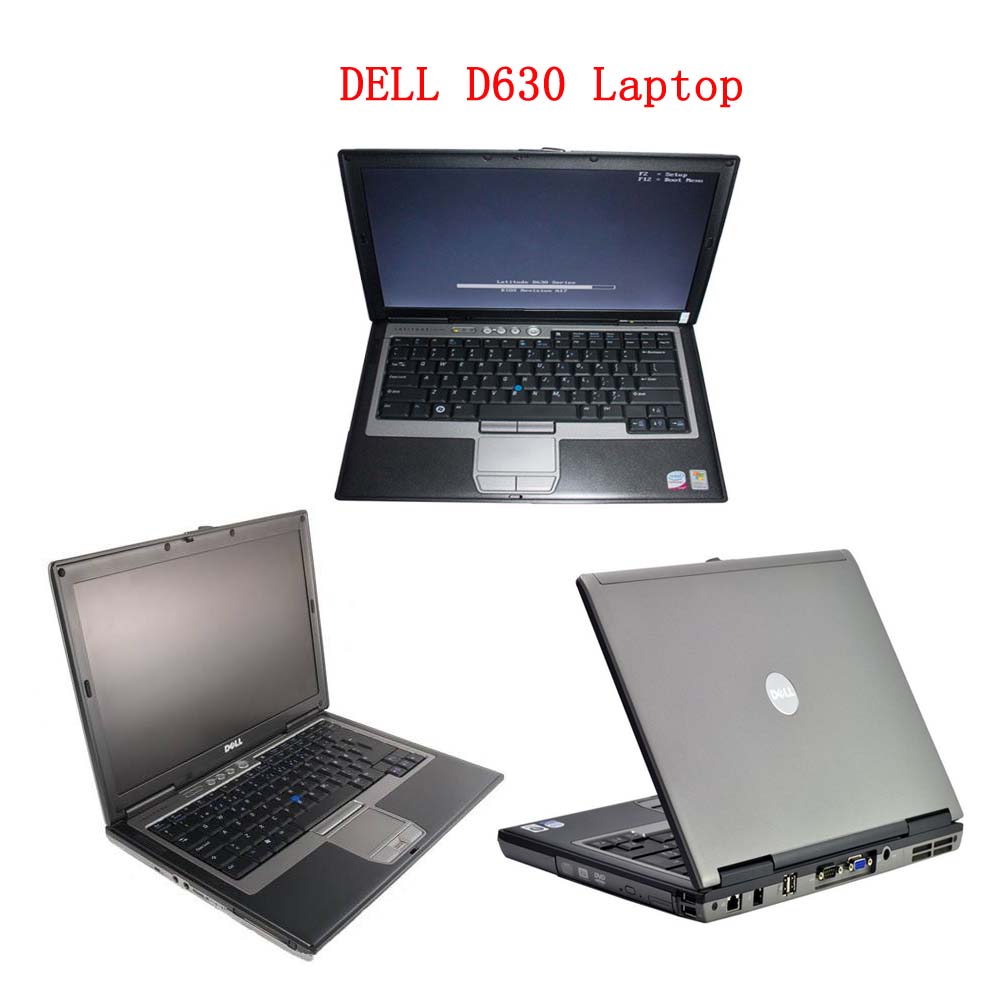
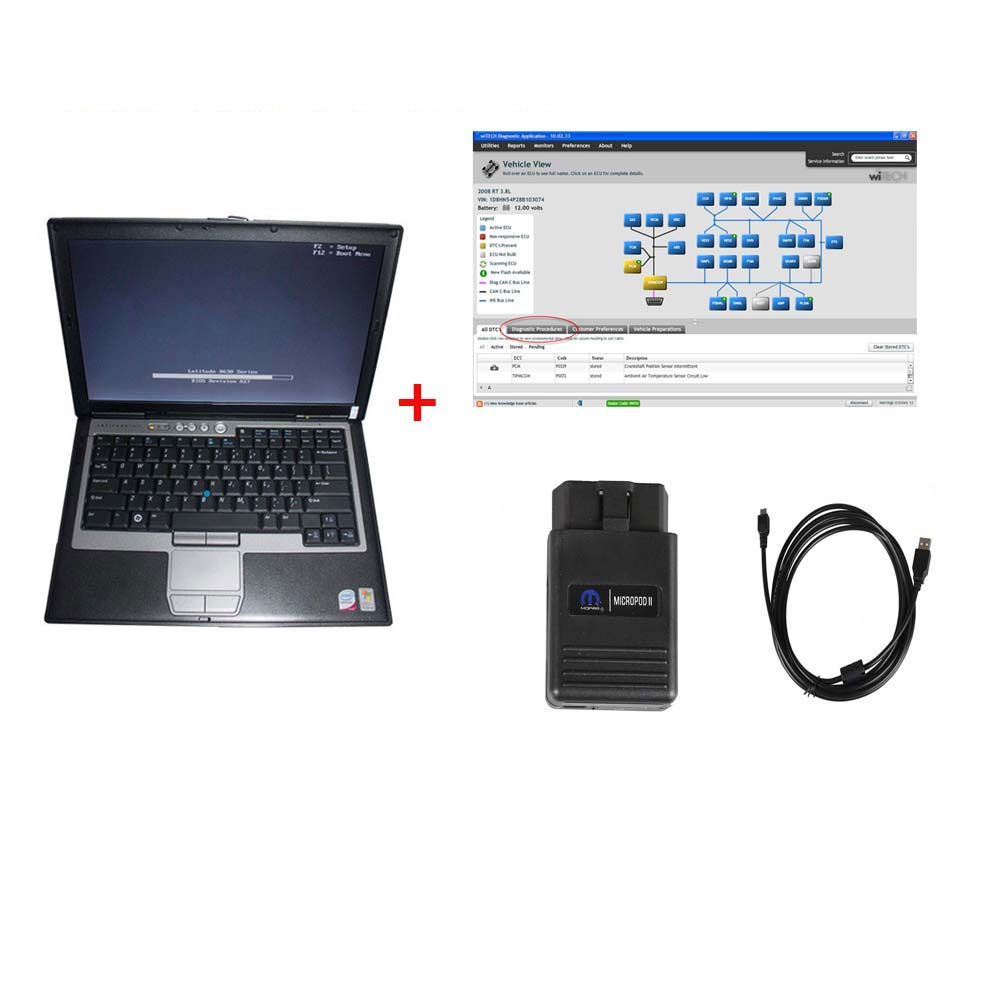
Package 2:
1pc x MicroPOD II Interface
1pc x USB Cable
1pc x Second hand Lenovo T420 Laptop with software ( for Chrysler, Dodge, Jeep )
Lenovo T420 Laptop:
Brand: Lenovo
Condition: Used
Type: Laptop/Notebook
Screen Size: 14.0
Processor Type: Intel (R) Core(TM) I5-2520M CPU
Processor Speed: 2.50 GHz
Processor Configuration: Dual Core
Memory: 4GB
Compared with other laptop, this one is better quality and run faster.
How to Solve Chrysler Diagnostic Tool wiTech MicroPod 2 registration issues?