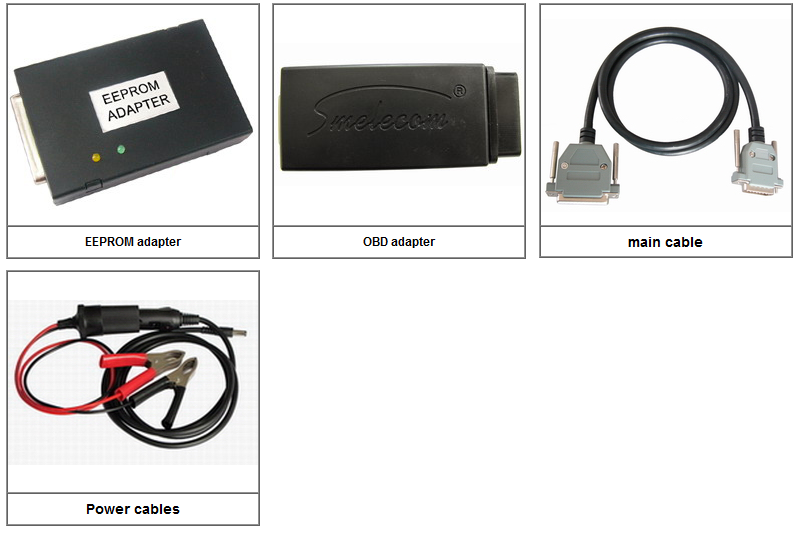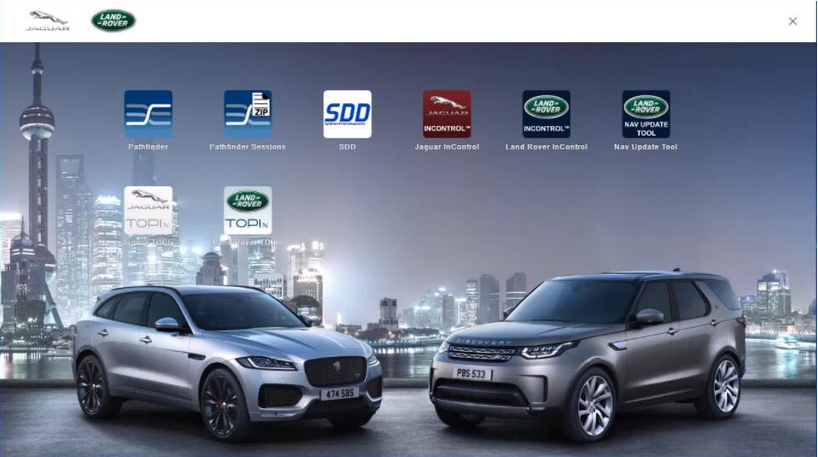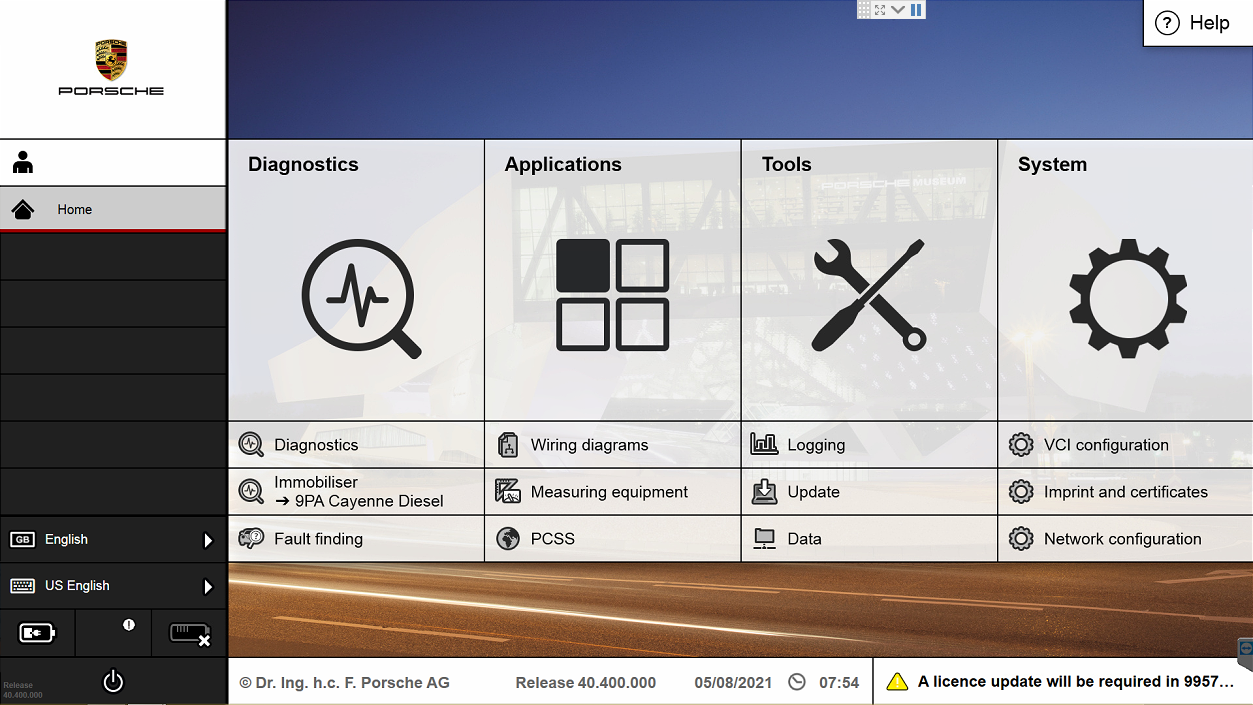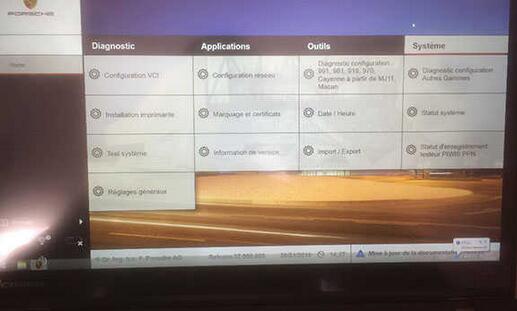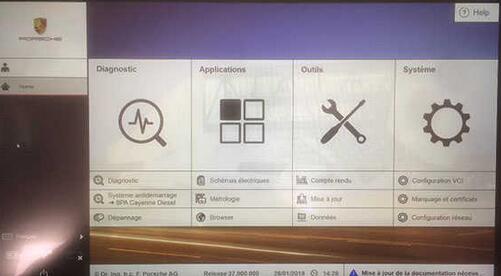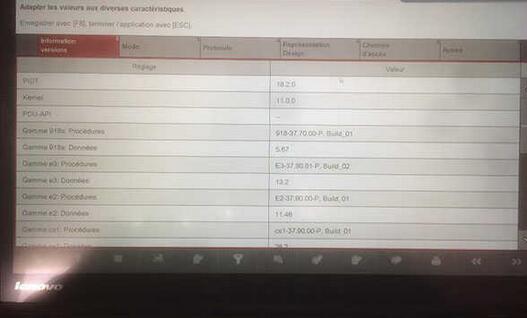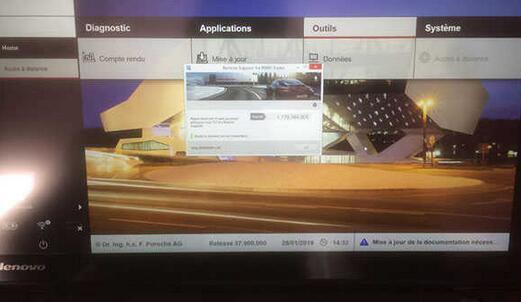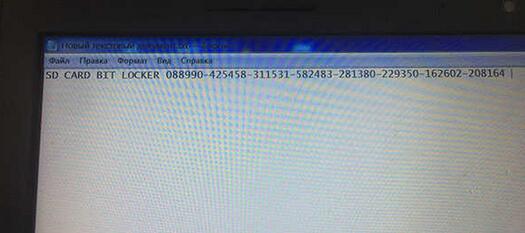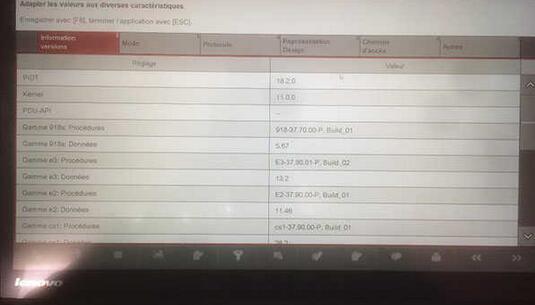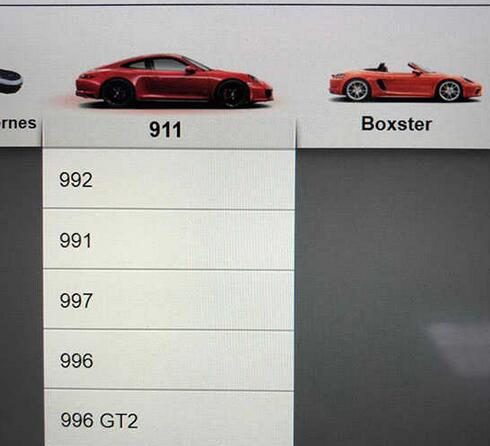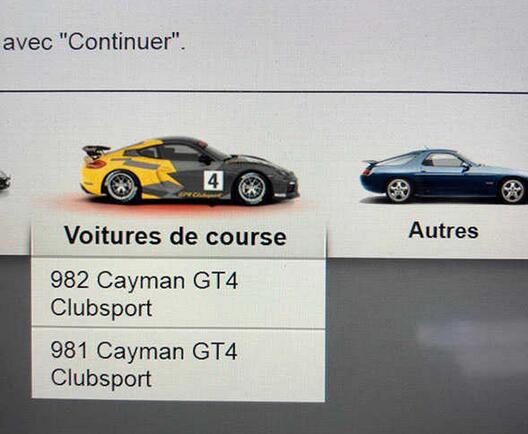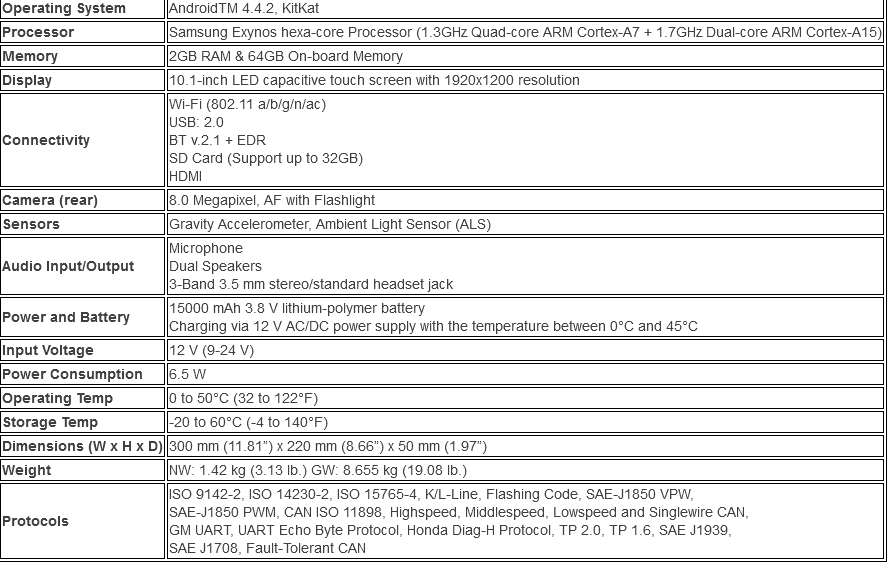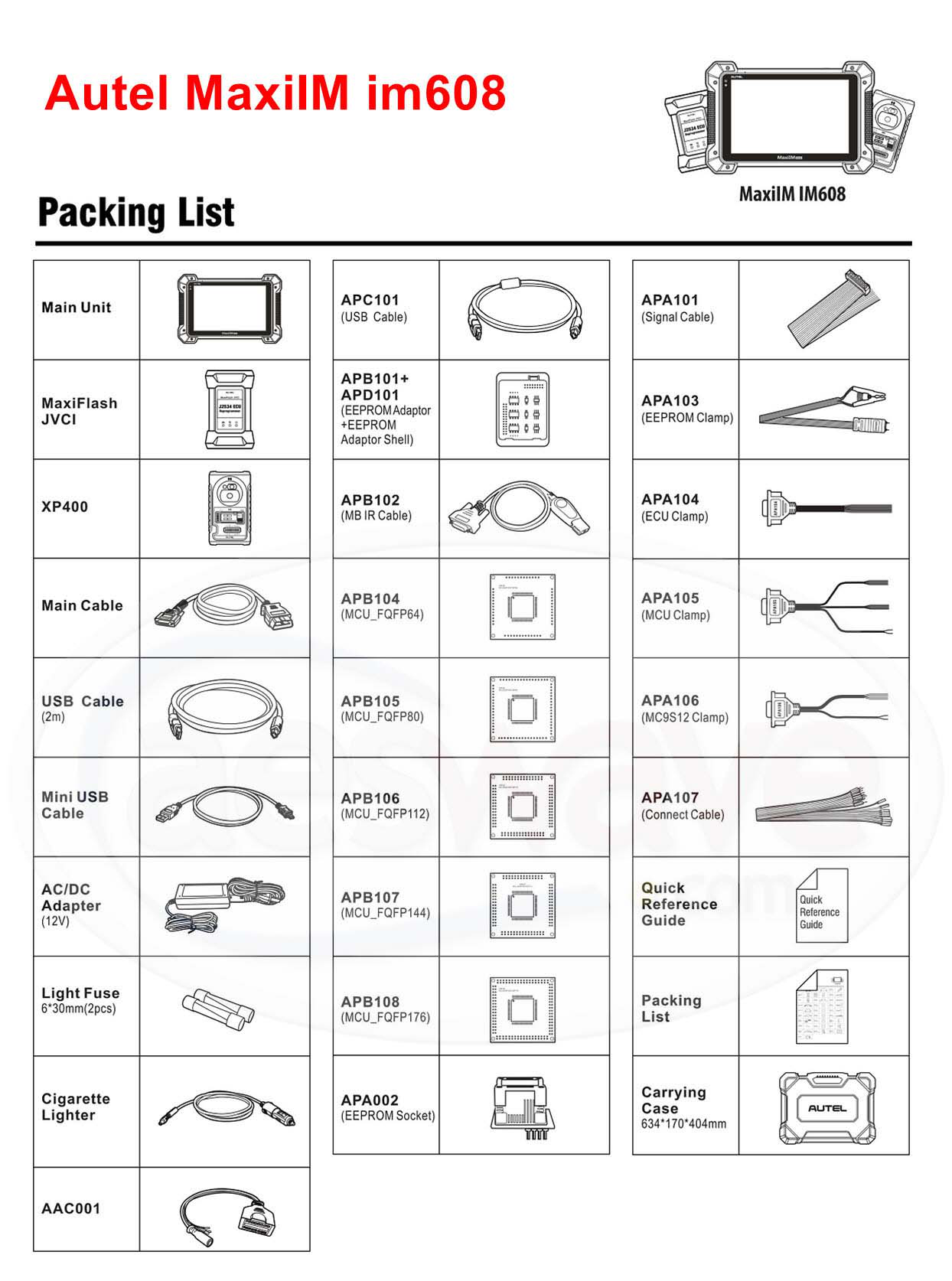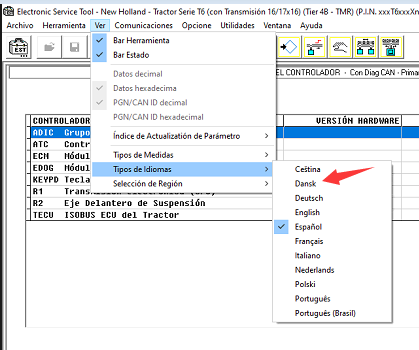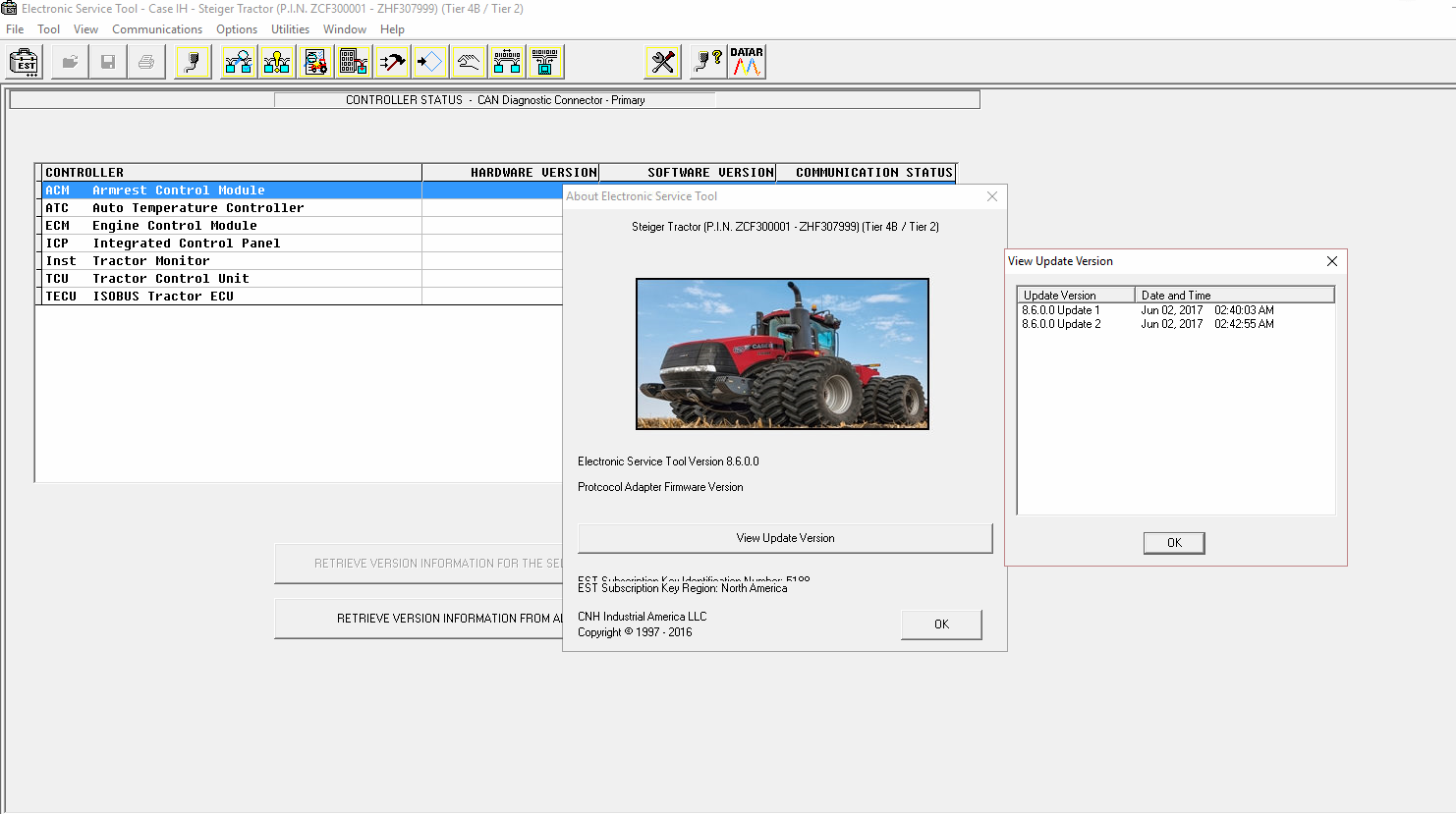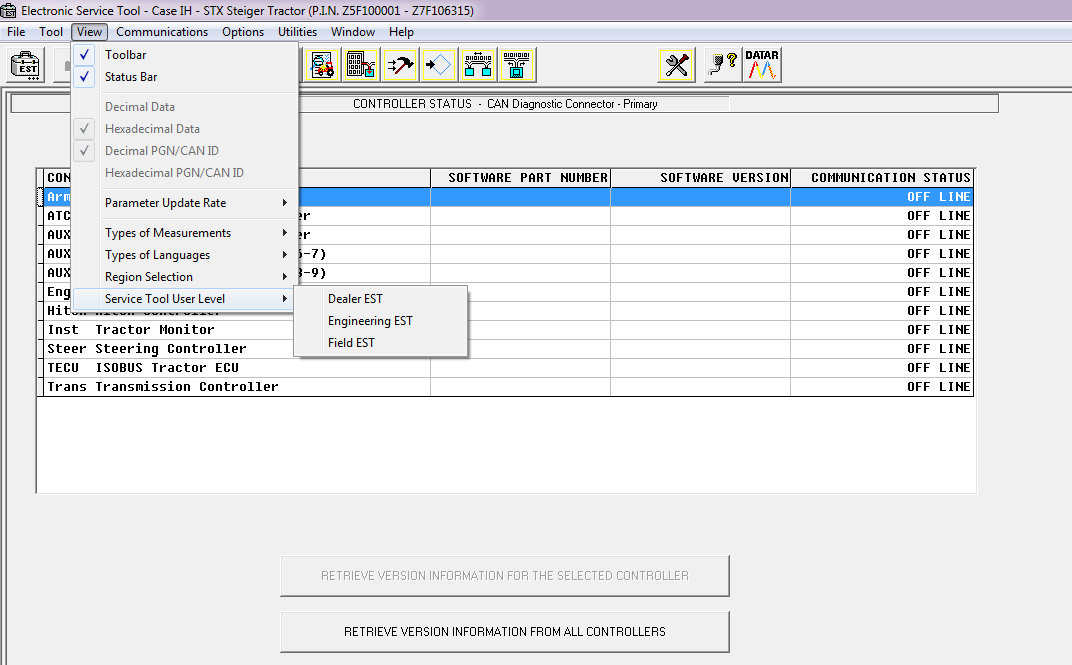Top 8 Reasons to Get NEXIQ-2 USB Link :
1. Support system: XP and windows 7 (Volvo Hino Perkins Cat Nissan
software must be used on xp system, orther software can be used on win 7
32bit)
2. It Works As Great As Nexiq.
3. Compatible with applications that diagnose engines, transmissions, ABS, instrument panels and more.
4. Reduce reprogramming times with direct USB connection.
5. Mixed fleet capabilities with broad protocol support.
6. Quick access to vehicle data for maintenance or management reports.
7. Quickly attaches to vehicle’s diagnostic connector.
8. Easy portability increases flexibility, May be used with desktop PC or laptop.
NEXIQ-2 USB Link + Software Diesel Truck Interface NEXIQ Technologies 124032 USB-Link 2 Connector

NEXIQ-2
Support Heavy-Duty, Light-and Medium-Duty Trucks, CONSTRUCTION
EQUIPMENT like (Wheel loader, Articulated Hauler and Excavator), Genset.
Notice:
1. It Can Not Be Updated, Otherwise, The Multiplexer Will Be Damaged.
2. For Volvo, Hino, Cat and Nissan software, please install them on
Windows XP only, other vehicle software can be installed on Win 7.
3. When you change time of your laptop, Cummins Inline software will get
locked, please download the attached fileow-to-unlock-cummins-inline”
to solve it.
4.Before install the Nexiq-2 software CD,pls reinstall your computer system first,otherwise the multiplexer will be damaged
NEXIQ-2 USB Link Packed Software and Application:
– Allison (Included!)
– Bendix 6.3.8.0 (Included!)
– Detroit Diesel DDDL 7.05 ((Included!)
– Detroit Diesel DDCT (Included!)
– Detroit Diesel Calibration Tool (Included!)
– Eaton Service Ranger 3.2 (Included!)
– International DLB (Included!)
– International ICAP, IPTS, NETS, IPC (Included!)
– International Master Diagnostic (Incluided!)
– Meritor and Wabco Diagnostics (Included!)
– Cummins Insite 7.5 (Included!)
– Hino 2.0.2. (Included!)
– Caterpillar 2.0.1.0 (Included!)
– Perkins EST 2010B (Included!)
– V Macks 2.6.12 (Included!)
– V Macks Dealer Pro (Included!)
– Volvo VCADS 2.35.10 (Included!)
– Toyota Techstream for car (Included!)
NEXIQ-2 USB Link API Support:
RP1210A, RP1210B
J2534-2
USB vehicle-to-PC connectivity, NEXIQ-2 USB linke supports Windows xp and windows 7 32-bit and 64-bit and windows CE compliant
Not all applications are included. If compatibility confirmation is
required, more information is needed, or there are questions about an
unlisted application, please contact us, a specialist will help you make
the right choice.
NEXIQ-2 Protocol Coverage:
CAN – J1939/CAN125/CAN250/CAN500/CAN1000
2nd CAN – J1939/CAN125/CAN250/CAN500/CAN1000
J1587/J1708 J1850 J2534
ISO 15765 (Diagnostic CAN)
ISO 14230 (KWP2000 over ISO9141) ALDL ATEC 160 (160 baud)
FREE Heavy-Duty Truck Diagnostic Applications:
1. For VOLVO TRUCK: FM10, NH565, FH12, FM12, VHD, FH16, FM7, VN, WC, WG, WI, FH565, NH12, FL6, FL7, FL10, FL12, NH525, WX, COMP04, FE, VHD, FH, FM, VM, FM9, F10, F12 , F16, NL10, NL12,VOLVO BUSES: B10B, B10M, B10L, B10R, M10R, B12, B58, B6, B7R, OLYMPIAN, SUPEROLY
2. For VOLVO BUS: B12B,B12M,B12R,B6R,B7L,B7R,B9L,B9R,B9S,B9TL,PREVH,PREVX,
3. For MACK TRUCKS: V-MAC I, V-MAC II, V-MAC III, V-MAC IV, Service Diagnostic
4. For VOLVO CONSTRUCTION EQUIPMENT (CE):
Wheel loader: L110E, L110F, L120E, L120F, L150E, L150F, L180E, L180F,
L220E, L220F, L330E, L350F, L60E, L60F, L70E, L70F, L90E, L90F
Articulated Hauler: A25D, A25E, A30D, A30E, A35D, A35E, A40D, A40E, T450D,
Excavator: EC135B, EC140B, EC140C, EC160B, EC160C, EC180B, EC180C,
EC210B, EC210C, EC235C, EC240B, EC240C, EC290B, EC290C, EC330B, EC330C,
EC360B,EC360C, EC460B, EC460C, EC700C, EC700B, EC700C, ECR145C, ECR235C,
ECR305C, EW140B, EW140C, EW145B, EW145C, EW160B, EW160C, EW180B,
EW180C, EW200B,EW210C, FC2121C, FC2421C, FC2924C, FC3329C, PL4611
Grader: G710B, G720B, G726B, G730B, G740B, G746B, G780B, G930, G940, G946, G960 , G970, G976, G990
5. For Navistar: ALL Diamond Logic Builder (DLB) ServiceMaxx
6. For International: ALL Intune, MD32,
7. For Freightliner: ALLServiceLink:cascadia,century,columbia,Coronado,classic,FLDSD,4900FA, 4900SA,4900EX.
8. For HINO:ENGINE:
300SERIES, 500 SERIES, CR03_J08E, CR03_J05D, COMMONRAIL(J05E), J05D_US,
J08E_US,P11C,VCS, Hibrid, Inverter, Brake(ABS), AT_45043LE
9. For ISUZU_GMC:
1996-1999 NPR Diesel and F Series Include NPR/W 3500, NPR HD/W 4500,
This is for 6.0L V-8 Gasoline Engines only, 7.8L 6HK1 Engine
Isuzu: NPR, NPR HD, NQR, NRR, FTR, FVR, FXR with 6HK1 LG4 Engine, NPR,
NPR HD,NQR, NRR with 5.2L (4HK1) or 3.0L (4JJ1) Diesel engine. 6.0L V-8
Gasoline Engine
GM: W3500, W4500, W5500, WT5500, W5500 HD,with 5.2L Diesel Engine Only,T6500,T7500, T8500
Truck diagnostic tool compatible with applications that diagnose engines, transmissions, ABS, instrument panels and more,Support system: XP and windows 7 (Volvo Hino Perkins Cat Nissan software must be used on xp system, orther software can be used on win 7 32bit)
NEXIQ 125032 USB Link + Software Diesel Truck Interface and Software with All Installers