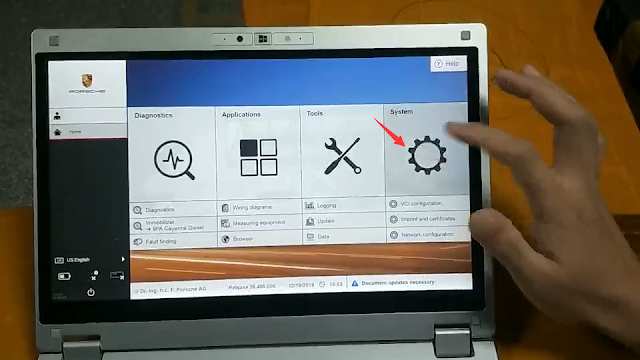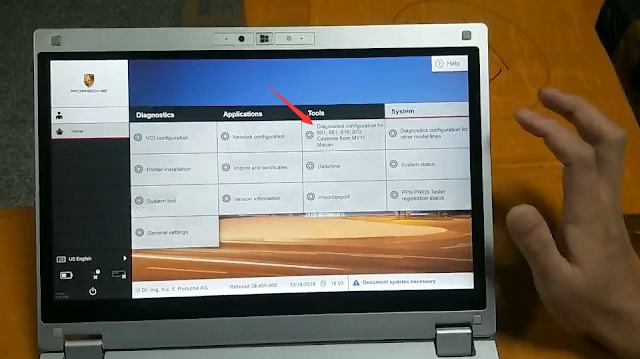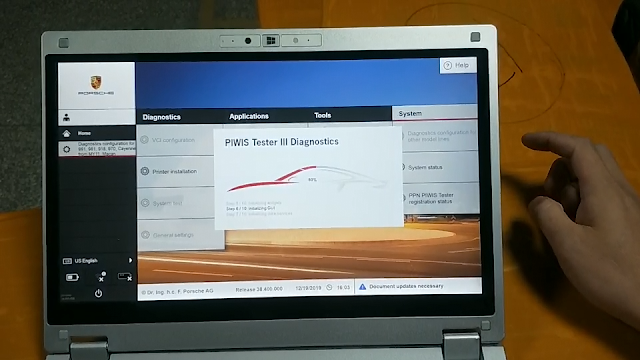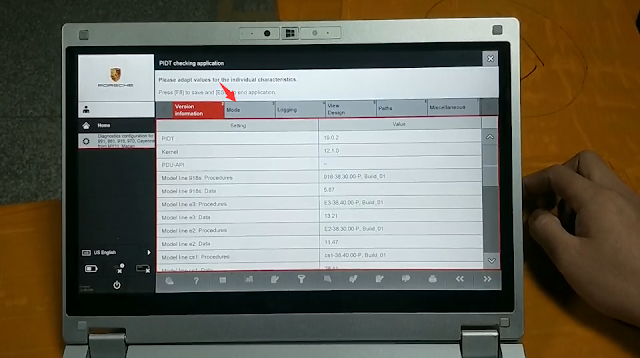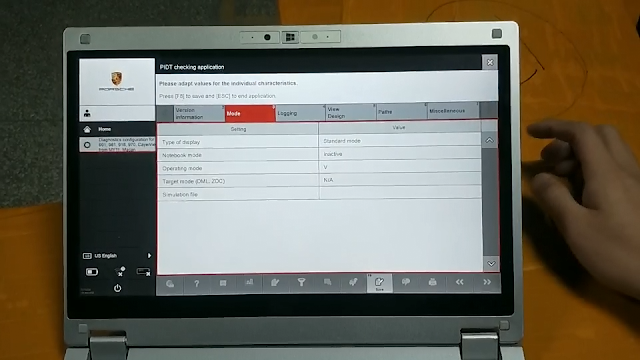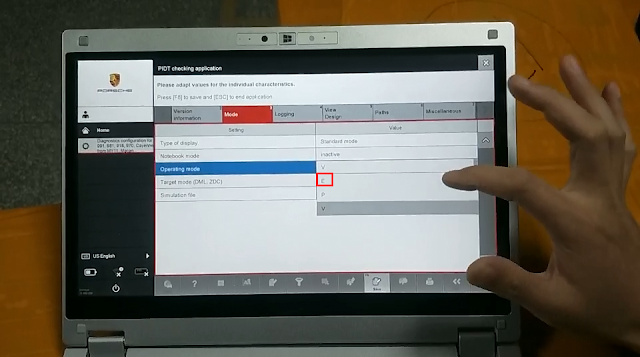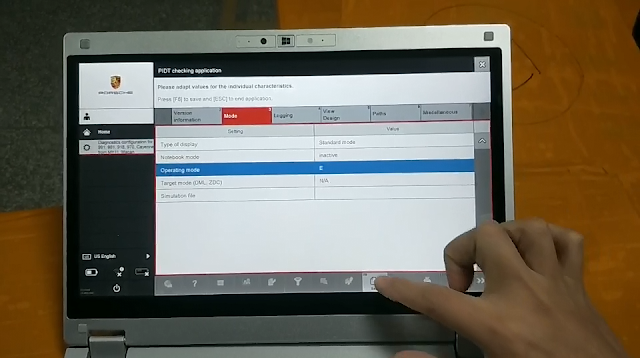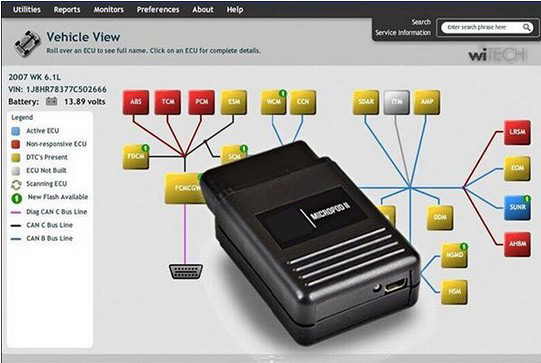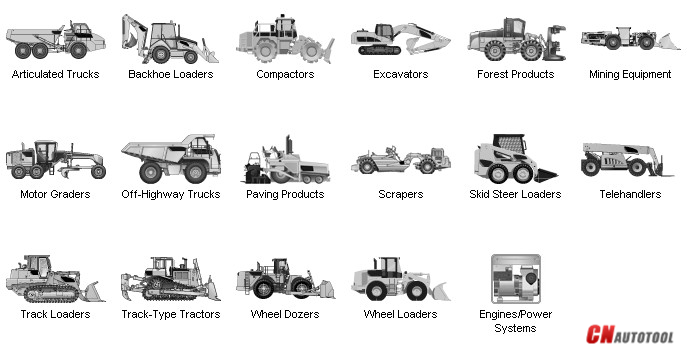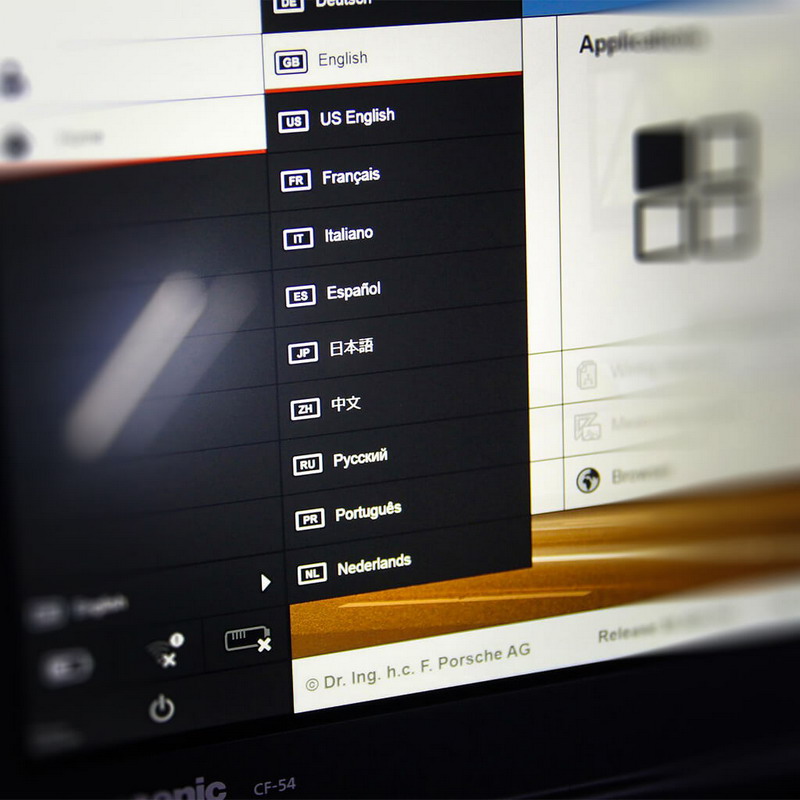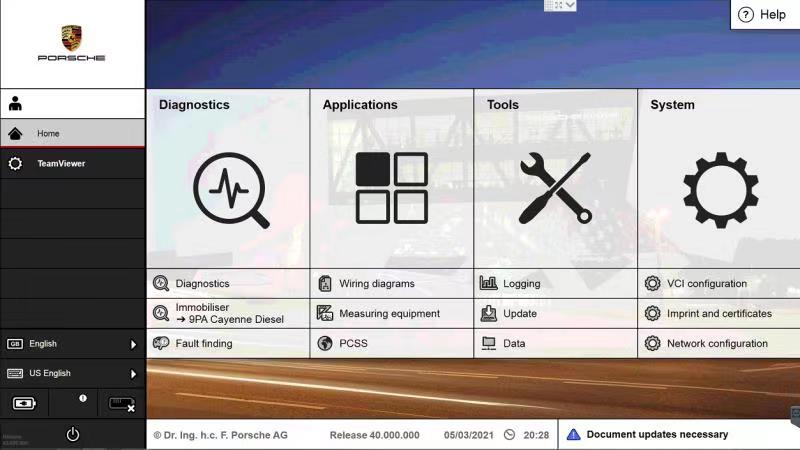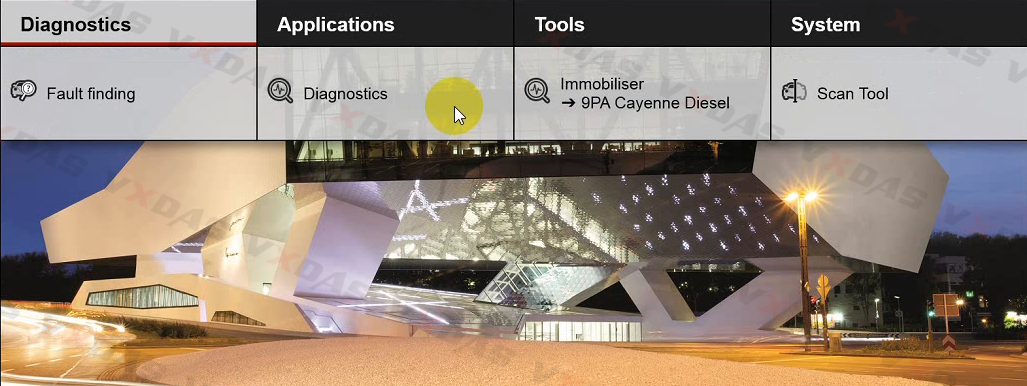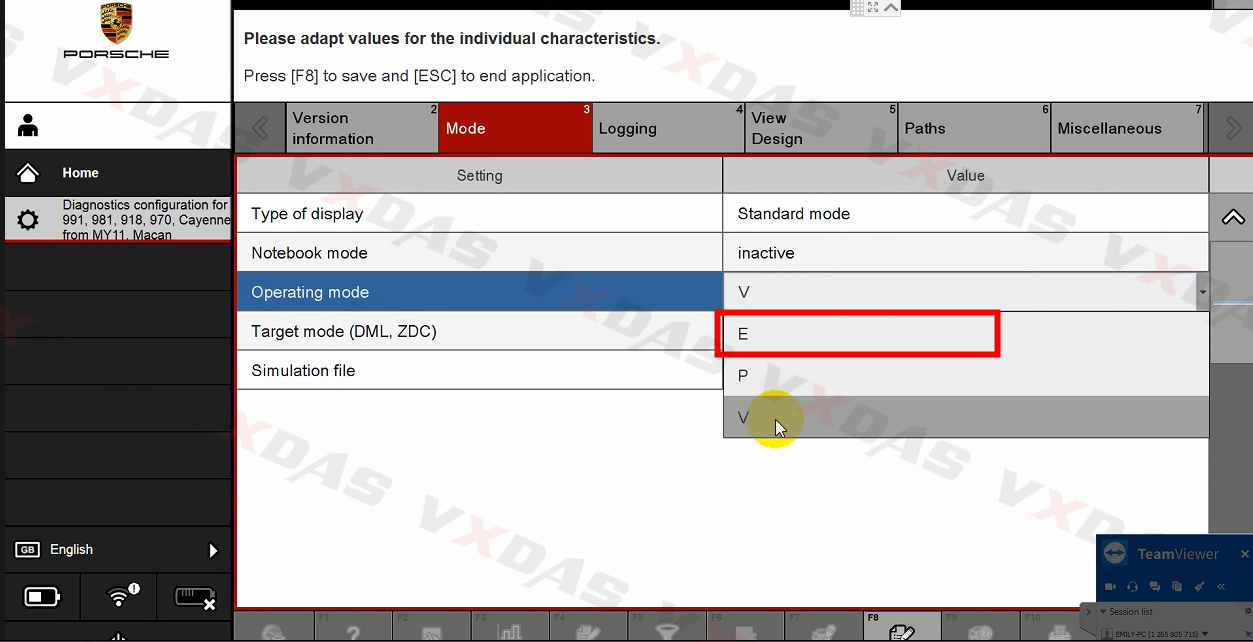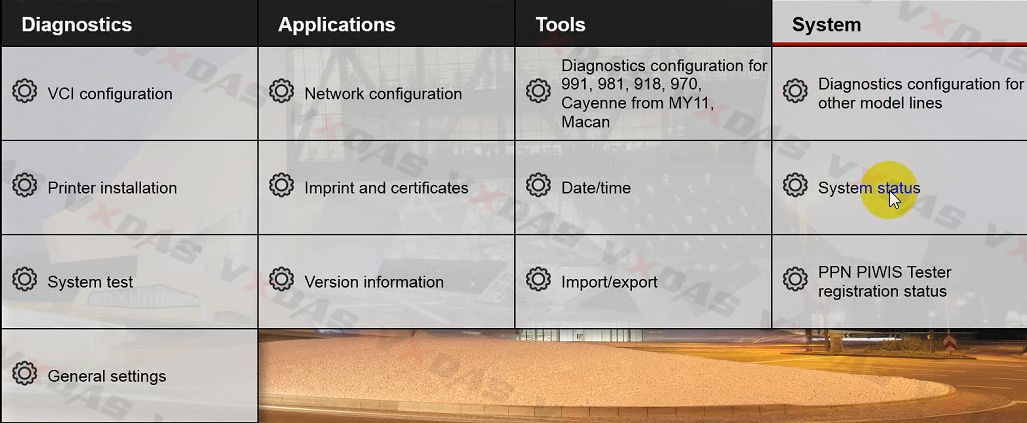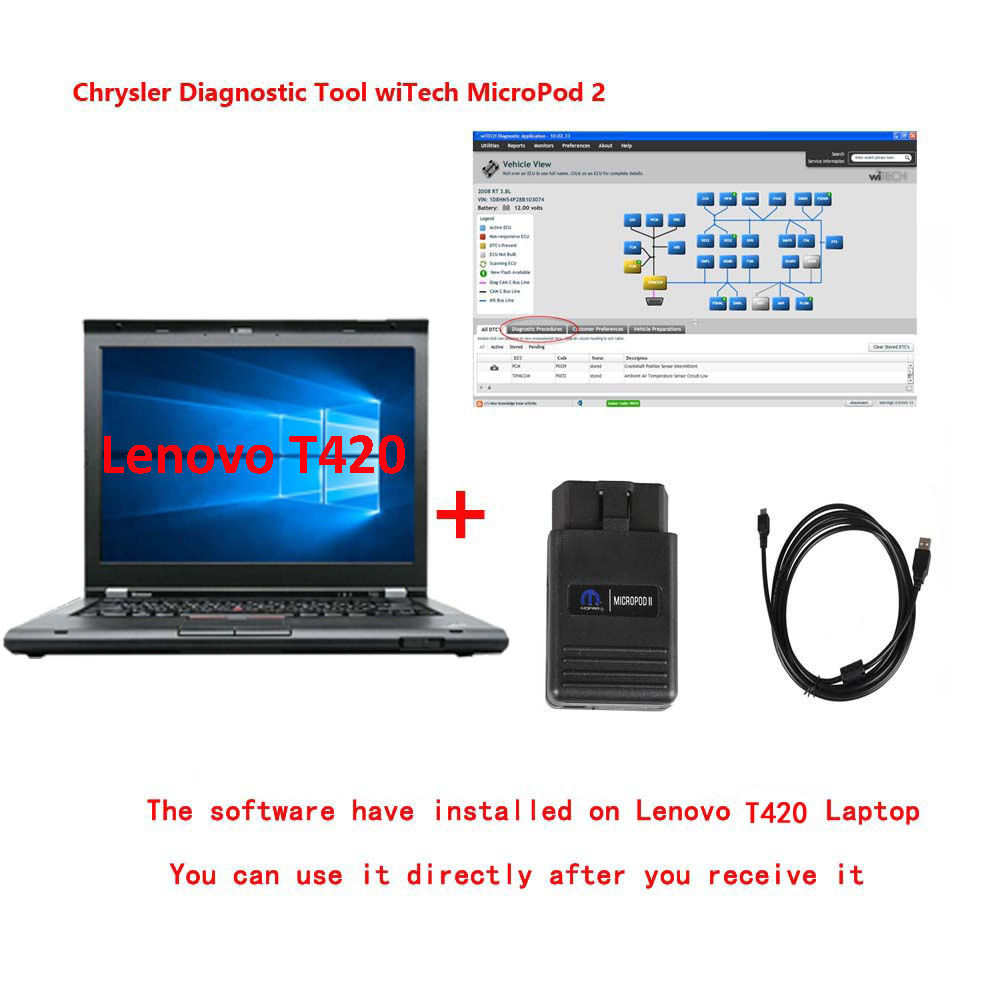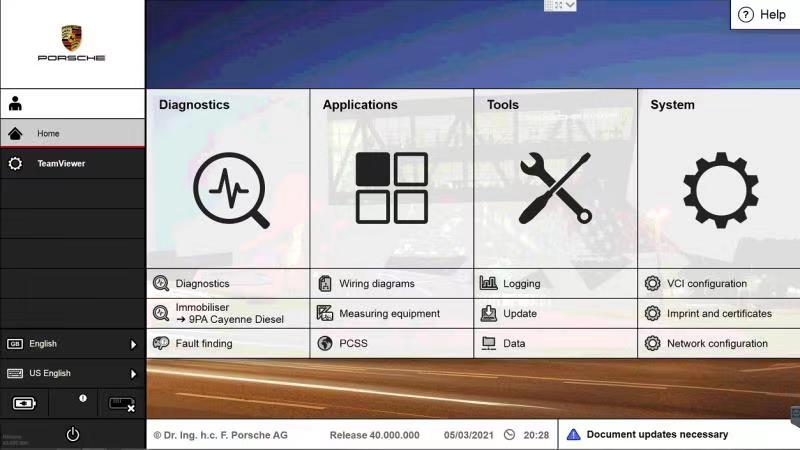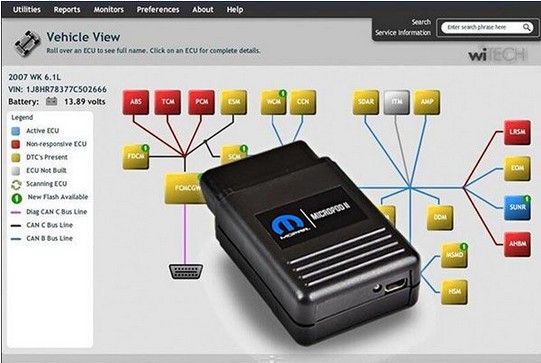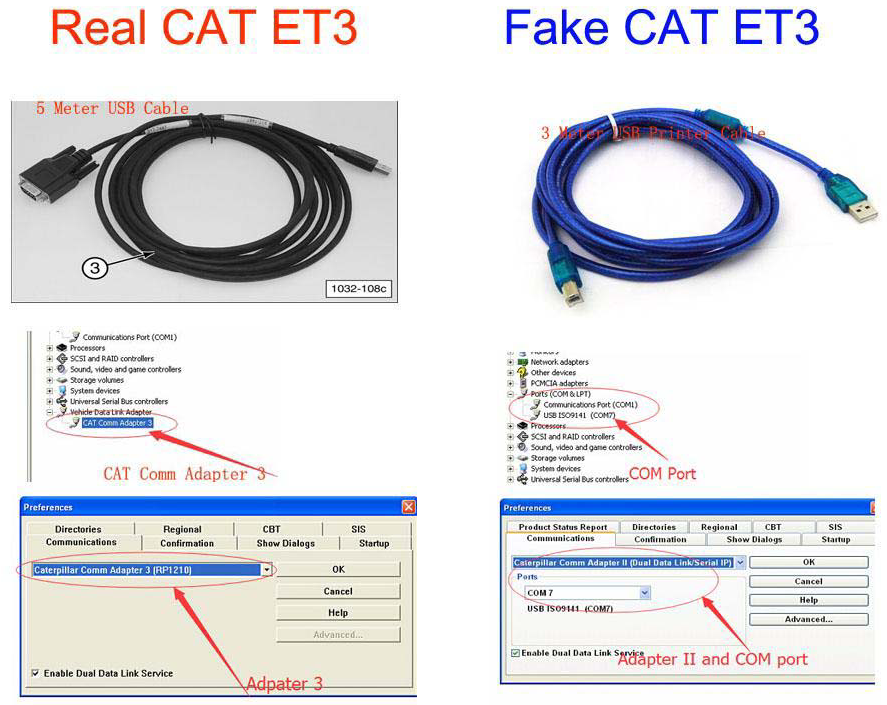LAUNCH X431 PRO MINI REVIEW: WORTH BUYING OR NOT?
Launch X431 pro mini scan tool
is a quality mid-range scanner suitable for professional mechanics and
small car repair shop owners. The device features a large and clear LCD
color screen for easy interpretation of results. It is also easy to use
as the icons are large enough to view even in poor light conditions.

The Launch X431 Pro mini diagnostic code reader has the ability to read
and erase error codes, perform oil reset, view live data stream, perform
battery maintenance, and many other functions. It also responds very
fast and has a multi-touch screen for quickly changing from one function
to another.
Unlike the Launch X431 Pro, the X431 Pro mini
comes with all the features of its predecessor but with 2-years of
software update and a mini-tablet style with Bluetooth and Wi-Fi
connectivity. Moreover, it is compatible with more than 108 US,
European, and Asian car makers and models. Read this Launch X431 Pro
Mini review to know more about this scanner.
X-431 PRO MINI whole set: X-431 PRO MINI is mainly composed of an X-431 PRO MINI handset, and a DBSCar II VCI module.

Launch x431 pro mini Diagnostic Tool
1 VCI module
2 Reset hole
3 Rear camera
4 Camera flash
5 Slot for VCI module For housing the VCI module.
6 POWER/Screen lock key In Off mode, press it to turn X-431 PRO MINI on;
In On mode, turn X-431 PRO MINI off with long press or lock screen with
short press.
7 Carry strap
8 Air intake vent
9 USB/Charging port To connect to the power adaptor for charging.
10 Microphone
11 LCD screen
12 VOLUME +/- Key To adjust the volume. To print the screen, hold and
press the POWER and VOLUME – key until a snapshot pops up on the screen.
The captured snapshot is saved in the “Screenshots” folder.
13 Speaker
14 Front camera
15 Earphone Jack
Then, we will see the Main Features of the Launch X431 Pro Mini Scanner here:
(1)11 special functions
(2)98-inch touch and high-resolution screen
(3)ECU coding
(4)Bluetooth & WiFi function
(5)Unique and portable scanner
(6)Android 5.1 operating system
(7)Full system diagnosis
(8)Special functions
(9)Bi-directional control
(10)TPMS reset
(11)Covers more than 108 vehicles make and models
(12)2-years free update
(13)Durable carrying case
Besides, we will explain this professional tool in detail from ELEVEN ASPECTS:
(1)Extensive vehicle coverage
If your automotive scanner has been having compatibility issues, this
is the best scan tool to use on different vehicle makes and models. The
Launch X431 Pro mini diagnostic tool is compatible with more than 108
vehicle makes and models from the USA, Europe, and Asia. It comes with
the Launch X431 pro mini kit with 14 connectors for OBD2 and other kinds
of diagnostic standards for the European and Asian vehicle makes.
(2)Wireless functionality
The Launch X431 obd2 scanner is very easy to use. It has Bluetooth
and WiFi functions that allow you to use the code reader under the hood
or inside the garage. The wireless connection enables you to work
wirelessly and in the end, you will save money and time.
(3)Intuitive user interface
Featuring a 6.98-inch touch screen with high-resolution, you will
never have a hard time interpreting results using this scan tool. In
addition, the icons are clear and you can easily locate the different
functions. Apart from that, it has a high-resolution camera that
captures still photos
(4)Sturdy construction
The Mini Launch X431 is one of the most durable diagnostic obd2
scanners on the market. It is drop resistant, waterproof, and grease
resistant. As a result, you can use it without any problem.
(5)Special functions
Whether you want to perform basic functions like reading and erasing
error codes and viewing of freeze frame data or performing special
functions like oil reset, battery maintenance, electronic parking brake
reset, diesel particulate filter, ABS bleeding, tire pressure monitor
system rest, and many more.
(6)All systems diagnosis
Additionally, it is able to diagnose all systems such as
transmission, power train, emission system, engine, fuel system, body,
and much more. With such system coverage, you will not have to purchase a
separate device to perform different functions.
(7)Anti-theft matching
This is a great safety feature. Anti-theft matching has the ability
to protect your vehicle from being stolen by clearing lost key data and
programming new keys into the ECU database also referred to as keys
coding.
(8)Unique and portable scan tool
If you’re a mechanic who travels a lot or moves around with their
scan tool from one place to another, then the Launch X431 Pro Mini
scanner is a great tool for you. It is compact in design and very
lightweight. The code reader weighs 7.45 pounds and its dimensions are
15.9 x 11.9 x 4.2 inches. It is almost the same weight as many
smart-phone gadgets.
(9)Android operating system
The device operates at a very fast speed and it is very accurate.
This can be linked to the Android 5.1 operating system that it comes
with. The Android system allows the user to install other Android apps,
but they can still use the scanner to diagnose trouble codes.
(10)Free software update
When you register for this scan tool, you will become eligible to
download free software updates for 2 years. After 2 years, you will have
to pay for the updates. Updating is simple as it can be done online by
connecting your device to Wi-Fi.
(11)Outstanding tech support
The launch has one of the best tech support in the industry. If you
need support from the Launch team, just send them a one-click recorded
video (s) and accurate diagnostic outcomes. Furthermore, the one-click
update online is extremely convenient to use. You get the much-needed
support and be able to diagnose the problems that your car is facing.
Launch X431 Pro Mini is very powerful in OBD2 diagnostics, but it still has small limitations below:
Beware of counterfeit products – one of the challenges of buying
Launch X431 pro mini scan tool is that there are counterfeit products on
the market. So, it is important that you purchase a scan tool from an
authorized dealer to avoid being duped.
Cumbersome to use – this is not an ordinary scan tool for startup
mechanics or DIYers. It is complicated to use as it requires the user to
start by registering the gadget. This is time-consuming and you cannot
use the scan tool directly from the box.
To sum up:
The Launch X431 pro mini diagnostic scanner is constructed for
professional mechanics and small car repair shops. It performs a wide
range of functions and it is compatible with different vehicle makes and
models. Moreover, the scanner comes with Bluetooth and Wi-Fi function
for a wireless connection.
The scanner functions very fast as it uses the Android 5.1 operating
system. The large 6.98-inch touch and high-resolution screen display
clear results. It is also portable and compact for easy storage and use.
It covers over 108 US, European, and Asian vehicle makes and models. On
top of that, it comes with 2-years of free software updates.
With such amazing features and exceptional performance, this is a
reliable and high-end scanner that will serve you for many years to
come.
That’s all. Thank you for sharing your time with us!